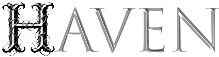Content Warnings
May 28, 2025
Syntax: Make Warning
This places you into an editor to toggle content warnings on or off for the
given target character. Type ‘Done’ when finished. Content warnings can specify
either a regular character or a dreamworld persona and be set to last until
changed or until logout.
Setting a content warning to ‘enabled’ means you are okay with that content.
Leaving a content warning ‘disabled’ means you are not consenting to that
content.