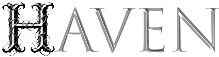cult creation
Creating a cult is a multi-step process; first, you should come up with a
theme for your cult and think about what change it is they’re looking to enact
upon the world, even if it is just locally. Once you have a theme in mind, you
can then use the following commands to work your way through the creation
process:
[Mandatory Commands]:
Syntax: Cult create (name)
Create a new cult by the name specified. Costs 50,000 scheme influence.
Syntax: Cult (field)
Enter the editor to edit the description in Cult/Sect info (society). Valid
fields are summary, history, roles, npcs.
Syntax: Cult symbol (string)
Sets your society’s symbol to the string; see the symbol section in ‘help
customize’.
Syntax: Cult positions (position) (stance)
Sets the society’s political and philosophical positions; see help society
positions.
Syntax: Cult restriction (restriction/soft)
Sets the society’s restrictions; see help society restrictions.
Syntax: Cult soldiername (string)
Assign your society’s NPC soldiers a short description.
Syntax: Cult soldierdescribe
Enter the editor to describe your soldiers in greater detail.
Syntax: Cult makeeidolon (Demon/Fae/Divine/Ghost/Cthulian/Primal) (Name)
Set the name and type of the Eidolon for your Cult or Sect.
[Optional Commands]:
Syntax: Cult closed
Toggle whether your society is joinable from creation.
Syntax: Cult canalt
Toggle whether your society will accept alts.
Syntax: Cult stasis
Puts a society into stasis, where it will begin to recover secrecy; full
secrecy should be restored within 3 months.
Syntax: Cult unstasis (society name)
Takes a society out of stasis.
Syntax: Cult eidolonplayers
Enter an editor where you can list player names, those players can become your
Eidolon even if not part of the cult/sect with cult/sect becomeeidolon (group
name)
Syntax: Cult changeeidolon (Demon/Fae/Divine/Ghost/Cthulian/Primal) (Name)
Change the name and type of the Eidolon for your Cult or Sect. Costs some
resources.