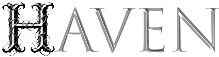Decorate
The decorate command can be used to customize a house or shop property that
you own. It is extremely versatile and has many options, but at a bare minimum
rooms should feature a name and description.
Syntax: decorate (argument) [additional modifier]
The arguments for decorate are as follows:
[Description Commands]/span:
Decorate roomtitle (string)
Changes the title of the room you’re in, displaying at the top of its look info.
Decorate name (string)
Changes the name of the room you’re in, displaying when looking at it from afar.
For example, ‘decorate name a carpeted hallway’ would display ‘Ahead of you is
a carpeted hallway’ at the bottom of the look info when facing it from another
room.
Decorate description
Enters an editor to write the description of the room you’re currently in.
Decorate extra (string)
Enters an editor to write the description of an extra detail people in the
room can view when looking at any word in its name. Can be used again to edit
an existing extra’s description, if keywords match. See ‘help extra keywords’
for special keywords seen by people with appropriate powers.
Example: “decorate extra an ornate oil painting on the western wall”
Decorate extradelete (keyword)
Deletes an extra description. Be careful using a keyword that is in use by
multiple extras, if more than one is present.
Decorate place (string)
Creates a new place in the room people can join, and enters an editor to write
its description. Can be used again to edit an existing place’s description, if
keywords match.
Decorate placedelete (keyword)
Deletes a place. Be careful using a keyword that is in use by multiple extras,
if more than one is present.
Decorate doorname (exit) (string)
Replaces the default name of ‘door’ with a string of your choice. Affects both
sides of the door. The first word should always be a noun.
Example: “decorate doorname west gate of wrought iron” will yield, “The gate
is closed” and “You open the western gate of wrought iron”.
Decorate atmosphere
Enters an editor to write a list of one-line atmosphere messages, which will
periodically echo to the room. Each new line is a new message. They are
selected randomly.
[Room Modifying Commands]/span:
Decorate decor (0-3)
Variable low cost. Sets the decor of the room you’re in: cheap, average,
expensive, or extravagant. No cost to downgrade.
Decorate indoors
Sets the room to be inside.
Decorate outdoors
Sets the room to be outside.
Decorate hotspot
Makes the room a hotspot, which will show the number of players within it on
where.
Decorate sparring
Costs $500. Makes a room into a sparring room; see ‘help spar’.
Decorate public
Shop only. Sets the room to be public, in a sense of law enforcement having a
swiftly-responding presence there. Affects nudity, displays of the
supernatural, carrying weapons, etc.
Decorate private
Shop only. Sets the room to be private, in a sense of it existing outside the
plausible immediate enforcement of the law. Suitable for offices, back rooms,
bathrooms, etc.
Decorate bathroom
Costs $80. House only. A bathroom allows you to create a shower or bath place
within, and automatically and always includes a mirror for exiting the
nightmare. To add a shower or tub, use “decorate place” with one of those
words as a keyword somewhere in the string.
Example: “decorate place a glass-walled shower enclosure”
Decorate bedroom
Costs $80. House only. A bedroom allows you to stash items within, set up a
magic wardrobe (see below), and gives you an area to log out.
Decorate kitchen
Costs $80. House only. A kitchen allows you to customize food and drink items,
and use make food and make drink to create new ones on the fly.
Note that a single room in a house may have multiple types, as may be the case
for a studio apartment or small cabin. Using the command again will remove the
specified room type at no cost.
[Room Building Commands]/span:
Decorate door (direction)
Installs or removes a door in the specified direction.
Decorate hiddendoor (direction)
Costs $200. Builds a hidden door in the specified direction.
Decorate wall (direction)
Installs a wall in the specified direction, blocking movement.
Decorate demolish (direction)
Costs $20. Knocks down any walls, windows, or doors in the specified
direction.
Decorate largewindow (direction)
Installs a visible window in the specified direction.
Decorate smallwindow (direction)
Installs a non-visible window in the specified direction.
Decorate magicwardrobe (who) (wall)
Costs $2500. In a bedroom, creates a magic link in the specified direction so
long as the target is also in a bedroom and has permission to use the decorate
command there. Both characters must pay the fee, for a total of $1,000.
Decorate destroywardrobe
Destroys any magic wardrobes built inside the current bedroom. Ideally, must
be used in both rooms to avoid strangeness.
Decorate build (up/down)
Expand your property up or down from where you are. Be advised that
subterranean rooms may flood, lack reception below the first subterranean
level, and must always be attached to another room to avoid being immediately
reclaimed by the game. Not all properties in the citymay be expanded in this
way.
[Room Security Commands]/span:
Decorate lock (direction)
Locks a door from the side you are currently on. Must be used on both sides if
you want the door locked on both sides.
Example: “decorate lock west” will make the door locked for anyone in your
current room heading west.
Decorate access
Enters an editor where you may write the names of characters, separated by a
space. Each of these people will have access to this room regardless of its
locked/unlocked status. The names must be accurate; no nicknames or aliases.
Example list: Aleister Genesis Samael Dolores Eugen
Decorate noaccess
Enters an editor where you may write the names of characters, separated by a
space. Each of these people will be barred from entry to this room regardless
of its locked/unlocked status.
Decorate signalproof
Costs $500. Makes a room immune to signals; when in such a room, all comms,
radios, phones, telepathy, and electropathy cannot reach in or out. Also
prevents view of roleplay by SRs. No cost to remove.
Decorate toughness (0-4)
Variable low cost. Sets the toughness of the room you’re in. Toughness is the
defense against the breakin command, and competes against demolitions. No cost
to downgrade.
Decorate security (0-4)
Variable low cost. Sets the security of the room you’re in. Security is the
defense against the picklock command, and competes against larceny. No cost to
downgrade.
Decorate stash
Install a stash in a store.