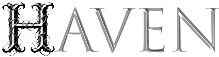house
There are a wide variety of housing types that individuals in New Haven
can purchase with the house commands and then customize with the
decorate command.
Additional information about static housing can be found in help houses.
Syntax: house/apartment/brownstone/loft/dormroom/hotelroom list [borough]
Lists all houses and their status. Filters by borough if provided with an
argument.
Syntax: house owned
Lists all houses owned by a character
Syntax: house info (number)
Displays details about a particular house.
Syntax: house buy (number)
Purchase a house that is for sale. It’s not necessary to be on the property.
Syntax: house sell (number) (price)
Set a house for sale at a certain price. Set the price to 0 to take the house
off the market. It’s not necessary to be on the property.
Syntax: house name (string)
Sets the name of a character’s house as displayed in holdings. The name is
private and will not show up on house list.
Syntax: house roster
Displays everyone who has a housekey to the owner.
Syntax: house housekey (name)
Allows another character bypass all locks in the property. It is required for
house trust. The other character must be present.
Syntax: house lockchange (name)
Revokes a character’s key.
Syntax: house trust (name)
Allows another character control over decorate commands as well as the ability
to edit house goods and housekeepers.
Syntax: House newaddress (Number)
Resets the address of the house in case the road name has changed.