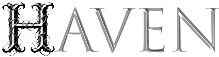Lookfor
Purpose:
The lookfor command allows you to signal your interest in various types of
activities and locations within the game. By setting your preferences, you
make yourself available for automated matching with other players who share
similar interests.
Syntax: lookfor <option> [target_name]
Activities:
Tell the system what kind of gameplay you are interested in.
lookfor chat / lookfor chatting
Signals interest in finding someone for casual IC or OOC chat (often matched
via MyHaven).
lookfor date / lookfor meetup
Signals interest in finding a partner for an IC date or social meetup (often
matched via MyHaven).
lookfor patrol / lookfor patrolling
Signals interest in joining or initiating group patrols (often involving
supernatural investigations or threats). Requires finding other players
interested in patrolling the same area.
lookfor social / lookfor socialize
Signals interest in finding general social RP encounters. May present
opportunities via the Opportunity system.
lookfor courier / lookfor ambush
Signals interest in finding opportunities to intercept/ambush couriers.
Requires finding a suitable target via the Opportunity system.
lookfor predatory
Signals interest in finding predatory RP opportunities. Requires finding a
suitable target via the Opportunity system.
lookfor encounter / lookfor doencounter
Signals interest in running a pre-defined scene or encounter for another
player.
lookfor biggame / lookfor hunt
Signals interest in joining or initiating a group hunt for powerful creatures.
Requires finding other players interested in hunting in the same area.
lookfor invasion
Looks for 63rd incursions in their controlled boroughs
lookfor whatever
A catch-all flag indicating you’re generally open to various activities not
specifically listed.
Boroughs:
Specify where you are interested in activities taking place. You can select
multiple boroughs.
lookfor <borough_name> or lookfor <borough_nickname>
Examples: lookfor Downtown, lookfor crosshaven, lookfor the quarter, lookfor
Bayview, lookfor redstone, lookfor the heights, lookfor Greencliff, lookfor
highgate, lookfor the vale, lookfor the park, lookfor the valley.
Toggles your interest for activities specifically in that borough.
lookfor Wherever
Toggles your interest for activities in any borough. This is broader than
selecting specific ones.
Flags:
Control how the system uses your preferences.
lookfor active
Toggles whether you are actively searching for matches right now. If ON, the
system will periodically try to find partners/activities for you based on your
selected interests.
This flag will automatically turn OFF if the system successfully matches you
into an activity.
lookfor support
Toggles whether you are explicitly willing to support others. If ON, you are
much more likely to be chosen by someone else who is lookfor active.
This flag will automatically turn OFF if the system successfully matches you
into an activity.
Targeting:
Focus your search on a specific individual.
lookfor target <player_name>
Sets a specific player as your desired target for relevant activities (Social,
Courier, Predatory, Chat, Date). This greatly increases the chance of matching
with them if they are also available and seeking interaction.
Costs 2% Lifeforce to set a target.
Example: lookfor target Bob
lookfor target (with no name)
Clears your currently set target.