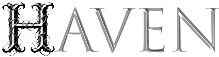MyHaven
MyHaven is the social media network that is predominantly used by New Haven
residents. Individuals can access this via the ‘myhaven’ command. Once
individuals are matched they can use the other characters handle instead of
phone number in text and photo commands.
Myhaven setup
-Enter an editor to setup the details of your myhaven profile, including your
handle which will be how others communicate with you. Profiles include a
picture but Eidolons instead get the option to enter free text into this
field.
MyHaven viewprofile (handle)
-View a particular individual’s profile.
MyHaven browse
-View a random profile you have not yet matched with. You can use browse new
to only see recent profiles.
MyHaven match (handle) friends date professional
-Match with another profile with any of up to three options, e.g. myhaven
match @handle friends or myhaven match @handle friends professional or myhaven
match @handle date friends professional. If both characters match they will be
informed and told which of the three types they both matched on.
MyHaven list
-List all your matches as well as if you are set to potentially chat with or
meet with them today.
MyHaven plus
-Signup for MyHaven plus for 12 dollars out of your paycheque each week. Plus
members can view the wealth and education level of others profiles as well as
their societies if they had those society symbols worn when they took their
profile picture.
Myhaven unmatch (handle)
-Undo a match with the specified handle. This will prevent you from being able
to re-match with this person later on.
MyHaven rematch (handle) friends/dating/professional
-Reset the types of matches you have with someone.
MyHaven suspend
-Prevent yourself from getting matches until you use the command again.
MyHaven chatwith (handle) (handle) (…)
-Toggle whether you would like to chat with one or more of your matches.
MyHaven meetwith (handle) (handle) (…)
-Toggle whether you would like to meet up with one or more of your matches.
MyHaven feedback
-See some feedback on one of your conversations.
The below commands require at least invitation level 4:
MyHaven camhack (handle)
-Hacks the camera of someone you’ve been chatting with, allowing you to see
them and their emotes. This will break if the individual turns their phone off
and back on again.
MyHaven telekinesis (handle) (message)
-Project telekinetic force through the phone of someone you have been chatting
with, allowing you to do an emit that can move around objects and people.
MyHaven hypnotise (handle) (hypnosis string)
-Used in the same way as the hypnotise command, this allows someone to
hypnotise someone they have been chatting with but costs $10 per level of
hypnotism that would be required for their chosen type.
e.g. Myhaven hypnotise @person instruction generosity logic guilt go meet the
nice fellow you are chatting with in a dark alley.