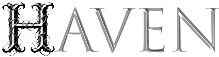Society Commands
Use Faction, Sect, Or Cult instead of Society to use these commands for each
of the relevant groups you are part of.
General society commands:
Syntax: Faction/Cult/Society list
View a list of all the societies in New Haven.
Syntax: Faction/Cult/Society info [(society name)]
With no argument, Faction/Cult/Society info returns information about your
character’s current
society, including things like society operational resources, alliances,
standing and
loyalty progress.
With an argument, Faction/Cult/Society info prints supernaturally public
information about that
particular society. Society names should be specified as printed on the list,
including spaces.
Syntax: Faction/Cult/Society join (society name)
Usable only in newbie school or directly after an identity change, this
command adds
your character to the designated society’s roster. The society must be open
for
newbie school recruitment and your character must fit the alt restrictions.
See also: help change.
General society member commands:
Syntax: Faction/Cult/Society report
Display stats for actions taken by everyone in your society from the last
week.
Syntax: Faction/Cult/Society report battle/events
View recent raidsor events in New Haven.
Syntax: Faction/Cult/Society news
View messages left for the faction. Only visible to members.
Syntax: Faction/Cult/Society roster
Show a list of active members of your current society. Only visible to
members.
Syntax: Faction/Cult/Society leave (society name)
Leave a society.
Syntax: fsay/csay/ssay [(string)] (string)
Speak on your society’s alliance comms channel. A string enclosed in
parentheses () will
translate as a talk string if included. Requires the communications trust.
See also: help talk.
Syntax: Faction/Cult/Society comms
Toggle your society comms on or off.
Syntax: Faction/Cult/Society noleader
Toggle your character’s ability to take on society leadership.
Syntax: describe file [classified]
Create a file on your character accessible to anyone with society standing 2
or above in your own faction. With the classified argument, that information
is locked to the leader of the society only.
Ranking society member commands:
See also: help order.
Syntax: Faction/Cult/Society remark (name)
Add a remark after a name visible with society roster.
Syntax: Faction/Cult/Society announce (message)
Leave a message for the society visible with news or faction news.
Requires the news trust.
Syntax: Faction/Cult/Society recruit (name)
Recruit a member to your society. Requires the recruitment trust.
Syntax: Faction/Cult/Society promote (name) (rankname)
Promote a character to a new rank. Requires the promotions trust.
Syntax: Faction/Cult/Society banish (name)
Kick a person from your society. Requires the banishing trust.
Syntax: Faction/Cult/Society suspend (name)
Suspend a member of a society, removing all trusts and faction pay. Requires
the suspensions trust.
Syntax: Faction/Cult/Society logs
View logs of recent activity undertaken by your society.
Syntax: Faction/Cult/Society rank 1-10 (name)
Give a corresponding rank a name.
Syntax: Faction/Cult/Society ranktrust (rank name) (trust)
Grant a rank a new trust. See also: help society trusts.
Syntax: Faction/Cult/Society paybonus (name) (1-100)
Adjust a society member’s pay rate. The default pay rate is 50.
Syntax: banish (name)
Banish a character from New Haven, making them unable to enter the city.
Leader
only.
Syntax: unbanish (name)
Lift a banishment on a character. Leader only.
Syntax: Faction/Cult/Society award (name)
Increases the rate a player gains regular karma when undertaking those
activities.
Leader only. Takes the form: <leader> awards <name> for <message>.
Syntax: Faction/Cult/Society positions (position) (stance)
Sets the society’ political/philosophical positions.
Syntax: Faction/Cult/Society restriction (restriction/soft)
Sets the society’s restrictions.
Syntax: Faction/Cult/Society stasis
Puts a society into stasis, leader only.
Syntax: Faction/Cult/Society unstasis (Society name)
Takes a society out of stasis.
Syntax: Cult/Society becomeeidolon
Log off your PC and play the cult or sect Eidolon.
Syntax: Faction targeteidolon (name)
Make the target Eidolon the enemy of your faction.
Syntax:Cult evadetargeting
Stop factions targeting your eidolon for 20k resources.
help raids
See also: help augment
Society manpower commands:
Syntax: Faction/Cult/Society soldiername (string)
Assign your society’s NPC soldiers a short description.
Syntax: Faction/Cult/Society soldierdescribe
Enter a buffer to describe your soldiers in greater detail.