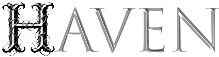Editing Rooms
After you've made a room you can further edit it with the myrooms command.A simple myrooms list will list all the rooms you can edit and then:Myrooms description <roomnumber> Places you into an editor where you canwrite the description of the room.Myrooms name <room number>...
Roleplaying
Roleplaying Explained-An overview of commands and roleplaying informationEmoting-Information on using the emote command.Say-Information on using the say command.Whisper-Information on using the whisper command.Roomtitle-Information on using the roomtitle command.Socials-Information on socials.Calendar-Information on the game calendar.Influence-Information on gaining and using influence.Schemes-Information on creating and interacting with schemes.Phones-Information...
Roleplaying Explained
Roleplaying is the art of being someone else, of creating and embodyinga fictional character. Roleplaying is mandatory on Haven, your charactermust act like they are a real person at all times and not someone's gameavatar. The exception to this is a few OOC channels.Emote allows...
Emoting
Syntax: emote (string)This is the basic emoting syntax. Unless otherwise specified, the emotewill start with your short desc or whatever others have you remembered by.There is a character limit, but it is fairly long. If you are used to emotingin very long paragraphs, split them...
Say
Syntax: say <string>Syntax: '<string>Says your message out loud to the room. Your character's talk string isautomatically appended if it is set and you have not designated an action.Syntax: say (action or speech string) <string>Syntax: '(action or speech string) <string>Note that in the above syntaxes, the...
Roleplaying Guide
Good roleplaying is an art, it can take years to master and some peoplenever seem to be able to get a good grip on it. Mostly it's similar towriting fiction, the big differences are that you're writing in real timewith no chance to edit, and...
Traveling
Traveling Explained-A brief overview of how to get around.Cars-An explanation of how cars work.Makeroom-An explanation of how to make rooms outside of the city.Join-How to use the join command.Houses-Information on player owned housing.Passthrough-A command that will open a door and move through it in one...
Traveling Explained
Normal getting around is down through cardinal directions, typing north,east, south, west, up, down, northeast, southeast, southwest, northwest. Orn, e, s, w, u, d, ne, se, sw, nw.Some rooms you may not be able to get into, such as air rooms if you can'tsuper jump...
Travel
The travel command is used to visit areas outside New Haven. Anyone followingyourcharacter will automatically follow if using public transport.Syntax: roomlistShows all premade rooms accessible outside New Haven.Syntax: travel (location number)Travel to a location outside of New Haven by the default mode of travel, whichis...
Join
Syntax: join (name of place)joinThis command will let you move to a certain place in a room, when used byitself it will move you out of all places. When in a place you can usewhisper by itself to only be heard by people there, you...