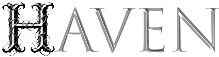plot
Syntax: plot list
plot info [plot number]
plot title [plot number] [title string]
plot times [plot number] [string]
plot visibility [plot number] [All/Storyrunners/None]
plot challenge [plot number] [string]
plot warnings [plot number] [message]
plot delete [plot number]
plot events [plot number]
plot members [plot number]
plot start [plot number]
plot stop [plot number]
plot finish [plot number]
plot advertise [plot number] [message]
plot addclue [plot number] [clue text]
plot addclue [plot number] [clue text]
The plot command is a comprehensive system for Story Runners (SRs) to create
and manage storylines within the game.
As a player: – You can view available plots with ‘plot list’ – See details
about a specific plot with ‘plot info [number]’
As a Story Runner: – Create and manage storylines that players can
participate in – Set a plot’s visibility to control who can see it – Start
and stop plot sessions when running them – Add challenges, time information,
and event details – Mark plots as finished to distribute karma and rewards –
Advertise your plot with a global message – Add clues that will be assigned
to characters – Delete plots you no longer need
When you add a clue that clue will be sent to a random PC.
You cannot restart a plot less than a day after having stopped it.