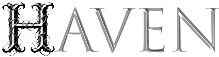cdrives
Syntax: cdrives [list|add <#>|remove <#>|plot <fear/ambition> <#>
<message>|character <fear/ambition> <#> <name> <message>|rate <char> <0-10>]
The cdrives command allows players to manage their character’s personal
motivations through “drives” – divided into ambitions (things you want) and
fears (things you dread).
When used without arguments, cdrives displays your active drives. The ‘list’
option shows all available drives in the system, with your active ones
marked.
Players can have up to 3 active ambitions and 5 active fears at once. Use
‘add’ to activate a drive by its number, and ‘remove’ to deactivate one.
Character drives can be used for roleplay opportunities:
Using ‘plot’ submits a request to a Storyrunner in your room for a score
based on one of your drives. This indicates an instance where one of your
drives
caused your character to make a mistake.
Using ‘character’ sends a request to another player in your room to score you
based on one of your drives. This indicates an instance where one of your
drives
caused interpersonal failings or conflict.
Using ‘rate’ allows you to rate another player’s drive request on a scale of
0-10 (0 dismisses the request)