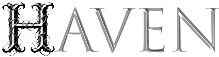clock
Syntax: Clock
Start/Stop/Pause/Pushback/Speedup/Slowdown/List/Info/Delete/Forcetick
The ‘clock’ command allows SRs to create, manage, and display
timed progress trackers. These clocks can represent anything
from the duration of a ritual, the approach of reinforcements, the progress of
a complex task, or rounds in the scenario.
Clocks tick automatically at specified intervals (in real-world minutes). They
can optionally be divided into segments to track progress towards a goal.
If turn limited is enabled players will only be be able to use try and
attempt once per tick of that clock.
Only the SR who creates a clock can manage it using these commands. Players in
the room will see messages when clocks start, tick, pause, stop, or complete,
based on the clock’s description.
Creating Clocks:
Use the ‘make clock’ command to initiate the clock creation process. You will
be prompted for the following information:
Name: A unique name to identify this clock for commands (e.g.,
“RitualTimer”, “GuardPatrol”).
Desc: A description shown to players in the room when the clock
starts, ticks, etc. (e.g., “The arcane ritual pulses”, “Distant
footsteps grow louder”).
Minutes: The number of real-world minutes between each tick of the clock.
Segments: (Optional) The total number of segments (ticks) the clock needs
to complete. Enter 0 or leave blank if the clock should tick
indefinitely until stopped or deleted. Progress is shown as
“current/total” (e.g., 3/6).
TurnLimiting: Enter ‘Yes’ or ‘No’. If ‘Yes’, each tick of this clock will
reset the ability to use try and assist for players.
Type ‘done’ when finished editing the clock details.
Commands:
clock list
Lists all clocks you have created, showing their name, status, minutes per
turn, and segment progress (if applicable).
clock info <clock_name>
Displays detailed information about the specified clock, including its
name, description, status, minutes per turn, segment progress, turn
limiting status, next scheduled tick time, and last used time.
clock start <clock_name>
Starts a stopped or paused clock.
clock stop <clock_name>
Stops a running or paused clock.
clock pause <clock_name>
Pauses a currently running clock. It retains its current progress and
remaining time until the next tick but stops counting down. Use ‘clock
start’ to resume.
clock pushback <clock_name> [number]
For a running, segmented clock, reduces the current segment count by the
specified number (default is 1). The segment count cannot go below 1.
If a clock represented some impending doom, this could be used to
represent players delaying that.
clock speedup <clock_name> [minutes]
Decreases the time better ticks by the specified
amount (default is 1 minute). The interval cannot be reduced below 1
minute per turn.
clock slowdown <clock_name> [minutes]
Increases the time between ticks by the specified
amount (default is 1 minute).
clock forcetick <clock_name>
Immediately triggers a tick for a running clock, bypassing the normal timer.
clock delete <clock_name>
Permanently deletes the specified clock from the database. This action
cannot be undone.