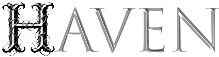911
Syntax: 911 <message>
The 911 command sends an emergency message to the police band channel, which
is visible to characters with at least 1 level in hacking and a police scanner
and members of any of the factions.
Requirements: You must have a working cell phone with a signal. You cannot
use this command while helpless, mute, gagged, dead, or as a ghost. The
command won’t work during city blackouts
Abduct
Syntax: Abduct (target)
Syntax: Tuckin (target)
Syntax: lookfor (target)
This command can be used in a room where a player has logged off and, if
successful, will bring the unconscious body back into the game where it
can be interacted with. No one will be able to wake the character until the
player logs back on. Abduct can only be used within a few hours of the
target logging off.
To determine whether or not the attempt is successful, a number of factors
are taken into consideration based on the abductor’s stats, the abductee’s
stats, and the location the abduction is taking place in. Some degree of
luck is accounted for as well.
The abductor will get bonuses based on his stealth skill and whether or not
he has legitimate access to the property.
The abductee will get bonuses based on his acute senses, fast reflexes,
perception, and, should he be abducted from a house, the household security
and household guards of that location. If a warding ritual is in place, the
abductee will also be significantly harder to abduct. An abduction will
always succeed if the abductee is tied up. Abductions cost money and require
cash on hand to cover the costs of the drugs used. The cost will vary
depending
on how difficult the person is to abduct, with higher tiers costing more.
Unsuccessful attempts may result in the victim fleeing to another property or
the forest.
The tuckin command can be used to place the character back into a regular
logged off state.
with you.
The abductcheck command can be used to see if a logged off person is currently in
the room with you.
abductcheck
Syntax: abductcheck (name)
This command determines if the player by the specified name is logged out in this room.
See Also
adddesc
Syntax: adddesc
This command is used to add or modify a temporary description in a room.
Addhidden
Syntax: Addhidden
A command to add or modify a hidden description in a room that will appear
if a character searches it.
adesc
Syntax: adesc create [target character] [keyword] [location] <hours to lock>
adesc delete [keyword]
adesc activate [keyword]
adesc deactivate [keyword]
adesc list
adesc search [keyword]
The adesc command manages additional appearance descriptions for characters.
CREATE: Adds a description to another character, tied to a specific body
location. The system opens a string editor for you to write the description.
If the target is helpless, you can optionally lock the description for a
period of time, preventing them from removing it. The maximum lock duration
depends on your relationship level with the target.
Locations can be body parts or special categories like: – lightmakeup,
mediummakeup, heavymakeup, scent, hairstyle
DELETE: Removes a description with the specified keyword from your character.
You cannot delete descriptions that are still time-locked.
ACTIVATE: Makes a description with the specified keyword visible on your
character. If the location isn’t covered by clothing, a message announcing
the change is shown to the room.
DEACTIVATE: Hides a description with the specified keyword. If the location
isn’t covered by clothing, a message announcing the change is shown to the
room. You cannot deactivate descriptions that are still time-locked.
See Also
afk
Syntax: AFK (time in minutes) OR (lower time – higher time in minutes)
This command will send a message to the room your character is in.
For example: afk 6
PCName goes AFK. (They expect to return in 6 minutes.)
For example: afk 4 8
PCName goes AFK. (They expect to return between 4 and 8 minutes from now)
Typing AFK puts your character in a tell-saving mode as follows: any tell to
you is stored in a special buffer, and can be seen later by typing replay.
This is useful when you need to leave the mud for 5 or 10 minutes, but don’t
want to miss tells. AFK shows up in your prompt until it is turned off.
Tells to link-dead players are stored in a similar fashion, and can also be
seen by typing replay. (unless of course the player logs off before
reading them).
album
Syntax: album list/view <number>/delete <number>
A way to list and view photos you’ve been send on your phone.
You can use photo (target) (number) to forward on an image from your album.
See Also
arrange
Syntax: Arrange (Object) (new string)
This command allows you to temporarily restring an object on the ground, you
can use this to represent arranging it a certain way etc. Using the command
with nothing at the end will reset it back to its default, as will picking
it up. This change doesn’t carry over with copyovers.
The new string needs to have the item’s name or keywords in it, as these
are not automatically added.
assist
Syntax: assist [character] [assistance description]
The assist command allows you to help another character with a try roll
When used, it announces your assistance to the room and describes how you’re
helping.
The command requires both a target character (who must be in the same room)
and a description of how you’re assisting them. Your assistance description
is limited to 120 characters.
If an action-locking clock is running the room you will only be able to use
this
command once per tick.
You can also use this command to assist someone who’s currently butchering a creature.
attempt
Syntax: attempt [character name] [emote text]
The attempt command lets you propose an emote involving another character,
requiring their consent before the action is performed.
When you use this command:
1. The specified character will receive a
notification with your proposed emote
2. They can respond with ‘yes’ to
approve or ‘no’ to decline
3. If approved, your emote will be displayed to
the room with a note showing it was approved
4. If declined, no emote appears
(you can then RP either a failed attempt or something else)
See Also
autoskip
Syntax: Autoskip
Sets a toggle that will make you automatically skip your turn in emote
combat.
Availability
Syntax: availability (high/low/normal)
This OOC command alters your PC’s availability for RP. Characters with high
availability are locatable with the where command and can be supernaturally
lured. They are more likely to be chosen for encounters and patrol events.
Characters with low availability are much less likely to be chosen for
encounters and patrol events, but suffer some mild RPXP and influence
penalties.
balance
Syntax: balance
Displays your character’s complete financial information, including:
Current cash on hand
Bank account balance
Special credit accounts (shopping, housing, commercial, and faction credits if
applicable)
Date of your next payday
Financial projections including:
Estimated upcoming pay
Estimated lifestyle expenses (living costs)
Estimated vehicle maintenance costs
Banktransfer
Syntax: Banktransfer (person) (amount in dollars)
This command allows people to send money to the bank account of others
remotely, even if they’re not online. The minimum amount is $10 and every
transfer attracts a $2.50 fee.
A new character on grid will not be immediately able to use banktransfer.
bargain
Syntax: bargain <untie|flight|fight|knowledge|strength|life>
This command allows you to make bargains with demons for various benefits,
but at a cost of increasing your invitation level and also possibly your
acedia.
Each bargain type provides different assistance:
Untie: Will continue to untie yourself when using the ‘escape’ command even if
being actively RPed with or in a mist monster lair.
Flight: Helps with escaping situations, allows you to instantly flee once you
have broken out of your bindings.
Fight: Provides a powerful combat boost for five minutes after breaking out of
your bindings.
Knowledge: Provides 10k RPXP that can be used only on this character.
Strength: Provides 20K Combat XP that can be used only on this character.
Life: A powerful bargain that resurrects you if you’re dead, transforming you
into a Wight. This bargain requires you to be at least tier 2 and cannot be used
if you’re already a Wight. Wights cannot be resurrected by any other means
either.
Purity: Trades RPXP for reduced invitation and potentially acedia.
Characters who are already invite level 10 cannot use this command, the three
escape powers remain active for twenty four hours after use.
See Also
battle
Syntax: battle follow (person)
Syntax: battle attack (person)
Syntax: battle atwill
Syntax: battle transfer (person)
The battle command is used to instruct NPC soldiers in operations.
Battle follow will assign the soldiers to follow the assigned ally. Battle
attack will order the soldiers to attack the assigned target. Battle atwill
will relieve the soldiers of their orders and allow their base AI to take
over. Battle transfer is used to grant command of the soldiers in the
operation to another ally.
Known Issues: Battle instructions seem to override the order instructions for
allied NPC minions and muscle, even if they do not specifically belong to you.
Play with this in mind.
bedwindow
Syntax: bedwindow [character name]
This command allows you to break into another player’s bedroom by climbing
through their window. You must be within 10 distance of their bedroom
location to succeed. If you’re too far away, the game will tell you which
direction to travel. This command requires that you have an invite level of
at least 5 with the target player.
See Also
bind
Syntax: bind (target)
Used on a helpless target to bind them and render them permanently helpless
until rescued and untied. It can also be used to turn a blindfolded target
helpless.
You can also use bind (target) hands, or bind (target) feet to restrain
someone’s ability to act but not move, or move but not act.
See Also
blindfold
Syntax: Blindfold (target/self)
Places a blindfold on someone or takes it off, the target must be tied up or
unconscious if it isn’t self targeted.
Bloodtest
Syntax: bloodtest (item)
When used on blood items acquired through victimization, will provide details
about that blood such as supernatural lineage. Costs $10.
brainwash
Syntax: brainwash
implant/neutralizer/extraction/loyalty/pacifist/reidentity/fatecraft/cleanse/reversal
[target] [arguments]
The brainwash command allows characters to perform various mind-altering
procedures on helpless targets in a brainwashing facility.
Each brainwashing type has specific requirements:
1. IMPLANT: Installs a remote-controlled device in the target’s head,
requiring Medicine 2 skill, 50 favor, and causing severe injury. This creates
a controller item that can be used with the “control” command. Invite level 3
or willingness.
2. NEUTRALIZER: Installs a device that nullifies supernatural abilities,
requiring Medicine 2 skill, 50 favor, and causing severe injury. Invite level
3 or willingness.
3. EXTRACTION: Attempts to remove a neutralizer implant. Requires 100 favor,
can only be performed on healthy targets, causes severe injury, and has a low
success chance improved by Medicine and Engineering skills.
4. LOYALTY: Brainwashes the target to be loyal to a specified person or
faction, requiring 100 favor. The target will receive regular imprints about
maintaining loyalty. Invite level 9 or willingness.
5. PACIFIST: Prevents the target from attacking others, requiring 100 favor.
Invite level 9 or willingness.
6. REIDENTITY: Makes the target believe they are someone else, requiring 100
favor and a specified new identity. Invite level 9 or willingness.
7. FATECRAFT: Alters the target’s psychological past, requiring 100 favor and
a new fate argument. Invite level 6 or willingness.
8. CLEANSE: Removes all bad and dark memories from the target, requiring only
10 favor. Invite level 4 or willingness.
9. REVERSAL: Reverses all non-implant brainwashing procedures, requiring 200
favor. This restores a character to their original mindset but doesn’t remove
implants. Invite level 9 or willingness.
All brainwashing procedures: – Require the target to be helpless – Must be
performed in a brainwashing facility (except some types in detention areas) –
Have a consent mechanism requiring targets to type ‘yes’ within 10 minutes –
Cannot be performed on targets who have been mind-altered recently (cooling
period) – Share a monthly cooldown
See Also
Breakin
Syntax: breakin (direction)
This command can be used to force entry into a property by breaking down a
door
or wall in the direction specified. It uses your demolitions or strength score
to challenge the household toughness rating of the room you are currently
trying to break into.
The first use of breakin on a property cost $50, but not any successive
times until the next reboot.
breakout
Syntax: breakout
This command allows you to break free from bindings or escape from a room,
but only when specific conditions are met.
When bound (either completely or just your feet): – If you’ve initiated the
break binding process and it has completed, you’ll break free
from your bindings – You will recover all health – If you have an active
flee bargain, you’ll automatically escape to another room.
Otherwise, you’ll receive a broken chair leg as a weapon. If you have an
active fight bargain, you’ll receive a temporary boost for 5 minutes
When not bound: – If you’ve initiated the room escape process and it has
completed (timer = 1), you’ll escape the room you are in back to your home
room.
brief
Brief helps set your display options for the game. Typing
brief toggles on and off the showing of room descriptions
when you move around (considerably reducing the text to
be processed).
Syntax: brief
bugsweep
Syntax: Bugsweep
Perform a bugsweep in the current room for $50, you will be notified if any
spy cameras were previously set up in that room and those cameras will be
rendered inactive.
burn
Syntax: burn (body)
Uses gasoline to set a body alight. This destroys forensic evidence, but is
quite obvious, leaving the remains horribly burned.
butcher
Syntax: Butcher (corpse)
Used on the corpses of creatures encountered in the mist, this process
will harvest some part of the monster which can be contributed in faction
drop boxes.
More powerful creatures are worth more when butchered, in an exponential
fashion. So a creature which is twice as powerful is worth more than twice
as much in resources.
Higher occult knowledge reduces the time it takes to finish butchering.
Other characters can use assist (player) to help speed up your butchering.
buy
Syntax: buy (number)
Used to buy an item from a store.
Calendar
The calendar is a way for players and Story Runners to set up times for
particular roleplay or events.
To see a list of all current calendar events type calendar list, to get more
information on one type calendar info (number)
To make a new calendar event simply type calendar create. This will create
a blank calendar entry, you can then use calendar list to see all the
calendar entries, and find the one you just made in order to edit it.
Calendar title (number) (string)
-Will set the name of your event, which will be seen on the list.
Calendar type (number) (Type)
-Sets event type (Social, Meeting, Plot, College)
Calendar subtype (number) (subtype)
-Sets the event subtype if it’s a social event.
Calendar location (number) (string)
-Will set where your event will occur, which can be seen when someone looks at
its info.
Calendar description (number)
-Will put you into an editor where you can write a description of the
event, which can be seen when someone looks at its info.
Calendar private (number)
-Toggle an event between private and public, private events are only seen
by those on the invite list.
Calendar invitelist (number)
-Enter an editor where you can list names with spaces between them of
individuals you want to see your private event.
Calendar hidelist (number)
-Enter an editor where you can list names with spaces between them of
individuals you want to not be able to see your otherwise public event.
Calendar securitybanlist (number)
-Costs $100, enter an editor where you can list names of individuals
to be banned from the event, they will be unable to enter the same room
as the author or the same property.
Calendar securitypermitlist (number)
-Costs $100, enter an editor to list names of individuals to be allowed
into an event. Using this means all other individuals are considered banned
by default.
Calendar stats (number) (string)
-Can only be used by Story Runners and is used to show what stats are relevant
to getting involved in the story that this event is part of. It can be seen
when someone looks at its info.
Calendar timeminutes/timehours/timedays (number) (value)
Shift the time the event will occur, for example timehours 2 will move it
two hours into the future, timedays -1 will bring it one day closer.
Calendar comment (number) (string)
-Will let you leave comments on someone’s event, these can only be seen by
the creator of the calendar event. This is good for things like indicating
an interest in participating, telling the author what times you can make the
event etc.
Calendar dedicate (number) (name)
-Dedicate an event to a particular Eidolon, extending their domain into the
room with the calendar author for the duration.
Calendar protect (number)
-Used by an Eidolon to extend protection over an event for a thousand
resources
from their cult.
Calendar stoplog (number)
-Used to end the log of a calendar event.
Calendar warnings (number) (string
-Used to set the content warnings for an event.
call
calltry
Syntax: calltry (player) (optional message)
Used by SRs to ask a player to make a roll.
See Also
Car
Cars and motorcycles help you get around New Haven. To obtain a car you need
to use the garage command, see help garage for more information.
Vehicles may be of one or two types, and of five different quality levels.
Vehicles of two types cost twice as much to obtain the same level of
quality. Each type conveys different bonuses. These quality levels are
seen as junker, economy, standard, high and excellent quality.
Vehicles are paid for every week, the default value is 0.5% of the
vehicle’s value, but those with multiple vehicles garaged may pay less for
their extra ones if they aren’t being loaned out, with the discount
increasing based on the owner’s wealth stat.
Once you have a vehicle you can use it with the drive or ride commands, and
can use park to stop your vehicle prematurely, drive slow to slow down, or
stall to pause in your travel where you currently are.
Vehicles have to be driven from the point they were last driven to, if the
vehicle is new or their location is invalid for some reason they can be
driven from any intersection.
Vehicles have stashes inside them accessible from their last driven to
location.
Damaged vehicles repair automatically, but are unavailable until they are
repaired fully.
Characters who hide in the same room as their vehicle will gain a stealth
bonus to represent their stake out.
Types
Safe: Less likely to have an accident when driving in the mist, less
likely to be injured when attacked or in an accident.
Excellent Bonus: Impossible to have an accident in the mist when driving
slowly.
Sport: Does more damage when running into pedestrians and other vehicles.
Excellent Bonus: Moves around the grid at approximately double speed.
Luxury: Gives influence bonuses to the owner when set as the active vehicle.
Excellent Bonus: Gives an attractiveness boost when set as the active vehicle.
Van: Can store more passengers.
Excellent Bonus: Stealth bonus when hiding in a room with the van doubled.
Tough: Less likely to be forced into an accident when attacked.
Excellent Bonus: Bulletproof.
Sportsbike: Quality levels cheaper
Excellent Bonus: Moves around the grid at approximately double speed.
Cruiser: Quality levels cheaper
Excellent Bonus: Attractiveness boost when active vehicle
Horse: Can be ridden offworld.
Syntaxes:
Garage Lease/Unlease/Drive/Loan/Locate/Reclaim/Name/Describe
Drive/Ride (location) (passengers)
Drive/Ride Slow
Park
Stall
Runinto (pedestrian/vehicle/wall)
Attack (vehicle)
Force (victim) givekeys
Travel car (number) (passengers)
See Also
cardinal
Syntax: Cardinal
Toggles cardinal directions on and off, those who don’t use cardinal
directions will gain some benefits in the form of increased influence gains.
carry
Syntax: Carry (person)
This command is used to pick up a helpless or bound person in order to carry
them to other rooms.
You can also use it on someone who is following you to carry them into
air if you have flying or super jumping skills.
cauterize
Syntax: Cauterize (own name)
If a character has been turned to a werewolf, using this command allows the
change to be stopped at a cost of 1000 karma.
It also severely wounds the character, the wound and karma cost is applied
even if the char using the command would not actually turn into a werewolf.
cdrives
Syntax: cdrives [list|add <#>|remove <#>|plot <fear/ambition> <#>
<message>|character <fear/ambition> <#> <name> <message>|rate <char> <0-10>]
The cdrives command allows players to manage their character’s personal
motivations through “drives” – divided into ambitions (things you want) and
fears (things you dread).
When used without arguments, cdrives displays your active drives. The ‘list’
option shows all available drives in the system, with your active ones
marked.
Players can have up to 3 active ambitions and 5 active fears at once. Use
‘add’ to activate a drive by its number, and ‘remove’ to deactivate one.
Character drives can be used for roleplay opportunities:
Using ‘plot’ submits a request to a Storyrunner in your room for a score
based on one of your drives. This indicates an instance where one of your
drives
caused your character to make a mistake.
Using ‘character’ sends a request to another player in your room to score you
based on one of your drives. This indicates an instance where one of your
drives
caused interpersonal failings or conflict.
Using ‘rate’ allows you to rate another player’s drive request on a scale of
0-10 (0 dismisses the request)
census
Syntax: Census
Display the counts of various type of characters who have logged on in the last week.
change
Syntax: change (hair/skin/eyes) (newstring)
Syntax: change breasts (larger/smaller)
Syntax: change age (value)
Syntax: change height (inches/feet) (value)
Syntax: change sex
Changes a character’s physical attributes.
Changing a character’s eyes, breasts, height, or sex may be changed for free in
the first five hours after creation in case a mistake was made. After that, the
procedure command must be used instead. Changing a character’s age can only be
done in newbie school and will choose a random birthday for the desired age.
Syntax: change lastname (newname)
Allows someone to change their last name for a small fee.
Syntax: change archetype (archetype) (modifier)
Changes your current modifier for karma, can also use none to remove a modifier.
Syntax: Change identity (newname)
Changes your coded name, drops all relationships except for a vampire’s sire,
leaves your society, resets your influence rank. Costs $2500, doesn’t change
appearance. Resets hours played. For the first five hours after use you can join
a society as new recruit with society join (society)
Syntax: Change eyecolor/contacts/haircolor/hairdye (color)
This syntax allows you to set your genetic eye color and hair color as well as
the color of any hair dye or contacts you’re wearing for use in other parts of
the game. Options besides hair dye and contacts are irrevocable.
charm
Syntax: charm <list|equip|stash|trash> [charm name]
The charm command allows you to manage your collection of magical charms.
Charms are usually small objects like coins or charm bracelets that convey
some minor supernatural power when in your possession. You can only have
three active charms at a time.
Available options:
List: Displays all charms you currently own, their status
(Equipped/Stashed), cost, and description.
Equip [charm name]: Activates a charm from your stash. You can have a maximum
of three charms
equipped at once. Must be used in a bedroom.
Stash [charm name]: Deactivates an equipped charm and returns it to your
stash.
Trash [charm name]: Permanently removes a charm from your collection. Must be
used in a bedroom.
See Also
charon
Syntax: charon resurrect <name1,name2,…>
charon cost <name1,name2,…>
The charon command allows players to resurrect dead characters by paying a
fee in Charon coins. Each Charon coin costs 100 favor to purchase.
With “charon cost”, you can check how many coins would be required to
resurrect one or more characters without actually performing the
resurrection.
With “charon resurrect”, you can bring characters back to life if you have
enough Charon coins to pay the fee.
When resurrecting multiple characters at once, a discount is applied – each
additional character costs 80% of what they would normally cost. Characters
are listed in a comma-separated format.
Some characters may not be available for resurrection or may be permanently
lost.
See Also
chat
Syntax: chat [message]
Sends a message to your current active chatroom. Your message will be visible
to all players who are in the same chatroom and have a phone (or
electropathic ability). Messages are formatted with the chatroom name and
your profile handle, and are stored in the chatroom’s history. You must have
a profile, be holding a phone (or have electropathic ability), have cell
signal, and be in a chatroom to use this command. Cannot be used while
fighting, dead, helpless, or in hostile rooms.
chatroom
Chatrooms allow characters to keep in touch with others online, in order to
use the chatroom you need to have a myHaven profile and your handle from that
profile is what individuals will see you as.
Syntax: Chatroom list
-Show all the available chatrooms.
Syntax: Chatroom listen (name)
-Start listening to a given chatroom
Syntax: Chatroom join (name)
-Join a chatroom and send to it via the chat command.
Syntax: Chat (message)
-Send a message to a chatroom you have joined.
Syntax: Chatroom tuneout (name)
-Stop listening to a chatroom.
Syntax: Chatroom history (name)
-View the last 100 messages sent in a chatroom.
Syntax: Chatroom create (name) (description)
-Create a new chatroom.
chug
Syntax: Used to drink all of a drink at once.
Climb
Syntax: climb (direction)
Climbing allows characters to scale walls in certain areas that have been
specifically selected to be scaled by grid builders.
clinic
Clinic roster
–Show a roster of the active patients in the clinic.
Clinic Staff
–Show a roster of the active staff in the clinic.
Clinic Page (person)
–Send a message across the institute for the selected person to come to your current room.
Clinic Announce (message)
–Send a message across the institute.
Clinic diagnose (person) (diagnosis)
–Sets the diagnosis for a particular patient.
Clinic nophone (person)
–Removes or restores the ability of the target to get a cell phone signal on the grounds.
Clinic tipoff (amount) (person)
–Contribute the specified amount of favor to get Black Sun to abduct the target.
Clinic release (target)
–Free the target from the clinic if you have the authority to do so.
Clinic suspend (target)
–Used to suspend lower ranked staff from their clinic responsibilities.
Clinic unsuspend (target)
–Used to remove the suspension on another member of staff.
Clinic remove (target)
–Have a non-institute individual escorted off the premesis.
Clinic summon (target)
–If the target is a patient you have authority over, have them brought to your current location.
Clinic straightjacket (target)
–If the target is a patient you have authority over, have them placed into a straight jacket.
Clinic report (person)
–Have the target patient taken off and put into a cell for up to two hours.
See Also
clock
Syntax: Clock
Start/Stop/Pause/Pushback/Speedup/Slowdown/List/Info/Delete/Forcetick
The ‘clock’ command allows SRs to create, manage, and display
timed progress trackers. These clocks can represent anything
from the duration of a ritual, the approach of reinforcements, the progress of
a complex task, or rounds in the scenario.
Clocks tick automatically at specified intervals (in real-world minutes). They
can optionally be divided into segments to track progress towards a goal.
If turn limited is enabled players will only be be able to use try and
attempt once per tick of that clock.
Only the SR who creates a clock can manage it using these commands. Players in
the room will see messages when clocks start, tick, pause, stop, or complete,
based on the clock’s description.
Creating Clocks:
Use the ‘make clock’ command to initiate the clock creation process. You will
be prompted for the following information:
Name: A unique name to identify this clock for commands (e.g.,
“RitualTimer”, “GuardPatrol”).
Desc: A description shown to players in the room when the clock
starts, ticks, etc. (e.g., “The arcane ritual pulses”, “Distant
footsteps grow louder”).
Minutes: The number of real-world minutes between each tick of the clock.
Segments: (Optional) The total number of segments (ticks) the clock needs
to complete. Enter 0 or leave blank if the clock should tick
indefinitely until stopped or deleted. Progress is shown as
“current/total” (e.g., 3/6).
TurnLimiting: Enter ‘Yes’ or ‘No’. If ‘Yes’, each tick of this clock will
reset the ability to use try and assist for players.
Type ‘done’ when finished editing the clock details.
Commands:
clock list
Lists all clocks you have created, showing their name, status, minutes per
turn, and segment progress (if applicable).
clock info <clock_name>
Displays detailed information about the specified clock, including its
name, description, status, minutes per turn, segment progress, turn
limiting status, next scheduled tick time, and last used time.
clock start <clock_name>
Starts a stopped or paused clock.
clock stop <clock_name>
Stops a running or paused clock.
clock pause <clock_name>
Pauses a currently running clock. It retains its current progress and
remaining time until the next tick but stops counting down. Use ‘clock
start’ to resume.
clock pushback <clock_name> [number]
For a running, segmented clock, reduces the current segment count by the
specified number (default is 1). The segment count cannot go below 1.
If a clock represented some impending doom, this could be used to
represent players delaying that.
clock speedup <clock_name> [minutes]
Decreases the time better ticks by the specified
amount (default is 1 minute). The interval cannot be reduced below 1
minute per turn.
clock slowdown <clock_name> [minutes]
Increases the time between ticks by the specified
amount (default is 1 minute).
clock forcetick <clock_name>
Immediately triggers a tick for a running clock, bypassing the normal timer.
clock delete <clock_name>
Permanently deletes the specified clock from the database. This action
cannot be undone.
See Also
close
Syntax: close <object/dir>
Close closes an opened object or door.
clothemote
Syntax: clothemote [item] [emote]
This command allows you to perform a customized emote with a special
“faecloth” item. The command works by finding a faecloth item either in your
inventory or in another player’s inventory (if they’re in the same room) that
matches the specified name and belongs to you.
The emote will then appear as if the clothing item is doing it.
See Also
clothprivate
Syntax: clothprivate <person> <item> <emote>
This command allows you to perform a private emote using a faecloth item. The
emote is only seen by you and the target player.
The faecloth item must be an item you bought and in you inventory or the
inventory of the person being targeted.
The target will then see the item acting in a private emote.
See Also
clothrecall
Syntax: clothrecall [character]
This command allows you to magically recall your fae cloth from another
character’s possession. When used, it searches the target character’s
inventory for a fae cloth item that belongs to you and returns it directly
to your inventory.
See Also
college
College Enroll (freshman/sophomore/junior/senior) (None/Goth/Jock/Nerd/Prep/Delinquent/Theater)
–Used to join the college, you need to be under Tier 3.
College Quit
–Leave the college.
College progress
–Move from being a Freshmen to a Sophmore, Sophmore to Junior etc. Only usable in May, August or January and must be of a certain age.
College graduate
–Leave the college and gain some bonus rpxp from your time there, you may also get a free tier boost if you were the graduating classes suma cum laude. Only usable in May, August or January.
College remove (person)
–Can be used by staff to remove non-institute individuals from the grounds.
College page (person)
–Send a message over the intercom for the targeted person to come to your current room.
College announce (message)
–Used by staff to send a message over the intercom to the entire institute.
College roll
–View all the active enrolled students.
College staff
–View all the active college staff.
College readfile (person)
–Used by staff to read a student’s file.
College writefile (person)
–Used by staff to add to a student’s file.
College commit (person)
–Used by staff to commit a student to the clinic.
College suspend (person)
–Used by staff to suspend students or other lower ranked staff.
College unsuspend (person)
–Used by staff to lift someone’s suspension.
color
Syntax: color
Toggles color mode on or off for the mud.
Syntax: “(color code)
Note this key is a backtick, the one on the same key as the tilde. Color codes
are able to be used in most aspects of the game, but not all.
Color Codes:
`00 or r – Red
1 or g – Green
2 or y – Yellow
3 or b – Blue
4 or m – Purple
5 or c – Cyan
6 or w – White (Default color)
`77 or d – Grey
`88 or R – Bright Red
`99 or G – Bright Green
`!! or Y – Bright Yellow
`@@ or B – Bright Blue
`## or M – Bright Purple
`$$ or C – Bright Cyan
`%% or W – Bright White
`^^ or D – Black
Syntax:/span Saycolor (000-255)
Used to set a color for the say portion of emotes.
Note you can also use 000-255 or #(Any six digit hex color code) after the color symbol to use more color types.
` can be used to return to the default color.
combine
Syntax: combine
To put together. While combine is on your inventory looks
a bit like this:
(2) a stake
if it is off it would look like this:
a stake
a stake
commands
Syntax: Commands
Typing commands will show you a list of all the commands in
the game.
compact
Syntax: compact
Compact helps set your display options for the game. Typing
compact removes the extra blank line before your prompt. Typing compact again
undoes this change.
compete
Syntax: compete against (person) with (stat) and (stat) and (stat)
This command allows you to test your stats against someone else’s, up to
three at a time.
For instance if you wished to arm wrestle with someone, use ‘compete against
(person)
with strength’.
This would test your strength against theirs, or for a game of darts you might
enter ‘compete against (person) with games and dexterity’.
On completion of the command it will send an echo to the room of who won.
Normally the winner will always be the person with the highest stat total,
if the stat totals are equal it will be a fifty/fifty chance. However
this may change based on the inclusion of certain stats.
Currently games is the only stat which deviates from this, when adding
games as one of the stats tested it will always introduce an element of
randomness to the calculation while still significantly favoring the
person with higher stats.
For each 1 point below the other person you are in a game calculation, your
chance of winning will lower by a multiplicative 20%. So if stat levels
are the same you’ll have 50% chance, if you’re one lower 40%, if 2 lower
32% etc.
As optional syntax you can also drop the ‘against’ and simply type compete
(person) with (stats)
See Also
Crisis
Crises are coded events that Story Runners can use to affect the entire
citytemporarily. Because of their citywide nature only senior SRs or
Staff can use them. To be senior, a SR has to have been around for a while
and done a certain amount of RP.
Crisis brainwash on (Message)
-Places a level 1 imprint on everyone in the city.
Crisis brainwash off
-Stop the brainwash.
Crisis flood on
-Floods the city, making the streets and parks like water rooms
and the caves and tunnels like underwater rooms.
Crisis flood off
–
csay
Syntax: csay [message]
The csay command allows you to communicate with all members of your cult.
Your message will be sent to every online player who belongs to the same cult
as you. This command will not work if you are not a member of a cult or if
you are in a battleground area.
cult
Syntax: cult [arguments]
The cult command allows you to interact with cult factions in the game. It
functions identically to the faction command but specifically designates that
you are interacting with cult-type factions.
cure
Syntax: cure [character] [condition] [reason]
Removes a negative condition from a player character. This is a storyrunner-
only command that allows GMs to cure various debilitating effects.
Available conditions:
weaken: Removes weakness effect, restoring the character’s strength.
noheal: Restores the character’s ability to recover/heal normally.
nomove: Restores the character’s ability to move around.
localmove: Restores the character’s ability to move around.
See Also
curseobject
Syntax: Curseobject (object) (body/mind) (imprint)
This command can only be performed in an arcane workshop and costs up
to three hundred dollars. Arcane focus and dark magic focus reduces
the cost.
A body cursed object will create the imprint ‘Your body (message)’ when
worn, a mind one the imprint ‘You need to (message)’
These last until the object is removed.
Those with occult knowledge of at least 4 can identify if an object is
cursed, but only if they have it in their possession.
Cursed objects will only apply their effects if worn willingly, and not
forced onto someone. If a cursed object is force removed from someone it will
cause the effect to linger for an extremely long time afterwards regardless.
curtains
Syntax: curtains (direction)
Close or open curtains over a window. Can only be done when indoors.
customize
The customize command allows players to alter the properties of an object so
that they can better represent props in their stories. The command can be
used
in any store that sells the type of object being customized.
Syntax: customize (object)
Enters the object editor.
Syntax: customize (object) (field) (value)
Possible fields are: cover, zips, shortstring, longstring, names, wear,
description, extra, layer, symbol, cost, badge, large, focus, angeliccollar,
relic, playlist, aura, skilllist.
Symbol, badge, large, focus, angeliccollar, relic, and
playlist take no values.
An explanation of fields follows:
Cover: Toggles cover location. A cover location is any area which the object
should normally cover when worn.
Zips: Toggles a zip’s location. A zip’s location is any area which is revealed
when the zip command is used.
Shortstring: Sets the phrase used to describe an object is manipulated such as
with the wear, remove, drop, or get commands. This is also the string used
for the stash command as well.
Longstring: Sets the phrase used to describe an object when it is seen on a
character, in a room, or in an inventory.
Names: Sets the keywords used to interact with the object. Each space in a
names value will indicate the start of a new keyword.
Wear: Sets the phase used after the item when displayed, or
or before it if wrapped in ()
Description: Opens the editor for an object’s description. This blurb will be
displayed when an object is looked at directly.
Extra: Opens the editor for an object’s extra. This creates an extra with the
name specified as a value. Whenever this keyword is looked at, the blurb will
be displayed.
Layer: Sets the layer an object occupies. Objects with higher layer values
are
always worn over top of objects with lower values. This may cause objects to
obscure others beneath them depending on the cover locations of each. A zero
value will make the item wearable in any layer depending on the order in which
it is worn.
Symbol: Attaches the symbol of the character’s society to the object. Wearing
an object with a symbol allows a character to earn respect while he is role
playing. This also allows the sheriff’s department to create items with their
symbol on it. All symbols can be used to access the goblin market. A type of
symbol that identifies an item as a goblin key can be created by characters
without a society and with occult knowledge 1 or greater. These keys allow
access to the goblin market, but confer no additional symbol benefits.
Cost: Sets the object’s cost. An object’s cost can only increase from what it
is currently set to.
Large: Makes the object a large object. Large objects require the lift
command to move.
Focus: Designates the object as a magical focus.
Angeliccollar: Designates the object as an angelic collar.
Relic: Designates the object as a relic.
Playlist: Sets up the playlist for a game or playback item.
Skilllist: Adds a list of skills/abilities etc for performing better with game
items.
Aura: Sets a custom aura for a gemstone effect.
Warmth/Breathable: Adding the following keywords to a clothing’s short
description can make them warmer or more breathable/cooling: vented,
insulated, heated, padded, quilted, merino, thermal,
wool, fur.
Discipline (name): Sets the discipline of a weapon.
ddesc
Syntax: ddesc create (keyword) (location)
ddesc delete (keyword)
ddesc edit (keyword)
ddesc activate (keyword)
ddesc deactivate (keyword)
ddesc list
ddesc search (keyword)
The ddesc command allows you to create and manage dynamic descriptive
elements for your character’s appearance.
You can create up to 100 different descriptions, each associated with a
specific keyword and body location. These descriptions can be activated or
deactivated to change your character’s visible appearance.
As well as body locations you can also target: lightmakeup, mediummakeup,
heavymakeup,
scent, and hairstyle.
When you activate or deactivate a description, others in the room will see a
message about your appearance changing (if that location isn’t covered by
clothing).
See Also
Decorate
The decorate command can be used to customize a house or shop property that
you own. It is extremely versatile and has many options, but at a bare minimum
rooms should feature a name and description.
Syntax: decorate (argument) [additional modifier]
The arguments for decorate are as follows:
[Description Commands]/span:
Decorate roomtitle (string)
Changes the title of the room you’re in, displaying at the top of its look info.
Decorate name (string)
Changes the name of the room you’re in, displaying when looking at it from afar.
For example, ‘decorate name a carpeted hallway’ would display ‘Ahead of you is
a carpeted hallway’ at the bottom of the look info when facing it from another
room.
Decorate description
Enters an editor to write the description of the room you’re currently in.
Decorate extra (string)
Enters an editor to write the description of an extra detail people in the
room can view when looking at any word in its name. Can be used again to edit
an existing extra’s description, if keywords match. See ‘help extra keywords’
for special keywords seen by people with appropriate powers.
Example: “decorate extra an ornate oil painting on the western wall”
Decorate extradelete (keyword)
Deletes an extra description. Be careful using a keyword that is in use by
multiple extras, if more than one is present.
Decorate place (string)
Creates a new place in the room people can join, and enters an editor to write
its description. Can be used again to edit an existing place’s description, if
keywords match.
Decorate placedelete (keyword)
Deletes a place. Be careful using a keyword that is in use by multiple extras,
if more than one is present.
Decorate doorname (exit) (string)
Replaces the default name of ‘door’ with a string of your choice. Affects both
sides of the door. The first word should always be a noun.
Example: “decorate doorname west gate of wrought iron” will yield, “The gate
is closed” and “You open the western gate of wrought iron”.
Decorate atmosphere
Enters an editor to write a list of one-line atmosphere messages, which will
periodically echo to the room. Each new line is a new message. They are
selected randomly.
[Room Modifying Commands]/span:
Decorate decor (0-3)
Variable low cost. Sets the decor of the room you’re in: cheap, average,
expensive, or extravagant. No cost to downgrade.
Decorate indoors
Sets the room to be inside.
Decorate outdoors
Sets the room to be outside.
Decorate hotspot
Makes the room a hotspot, which will show the number of players within it on
where.
Decorate sparring
Costs $500. Makes a room into a sparring room; see ‘help spar’.
Decorate public
Shop only. Sets the room to be public, in a sense of law enforcement having a
swiftly-responding presence there. Affects nudity, displays of the
supernatural, carrying weapons, etc.
Decorate private
Shop only. Sets the room to be private, in a sense of it existing outside the
plausible immediate enforcement of the law. Suitable for offices, back rooms,
bathrooms, etc.
Decorate bathroom
Costs $80. House only. A bathroom allows you to create a shower or bath place
within, and automatically and always includes a mirror for exiting the
nightmare. To add a shower or tub, use “decorate place” with one of those
words as a keyword somewhere in the string.
Example: “decorate place a glass-walled shower enclosure”
Decorate bedroom
Costs $80. House only. A bedroom allows you to stash items within, set up a
magic wardrobe (see below), and gives you an area to log out.
Decorate kitchen
Costs $80. House only. A kitchen allows you to customize food and drink items,
and use make food and make drink to create new ones on the fly.
Note that a single room in a house may have multiple types, as may be the case
for a studio apartment or small cabin. Using the command again will remove the
specified room type at no cost.
[Room Building Commands]/span:
Decorate door (direction)
Installs or removes a door in the specified direction.
Decorate hiddendoor (direction)
Costs $200. Builds a hidden door in the specified direction.
Decorate wall (direction)
Installs a wall in the specified direction, blocking movement.
Decorate demolish (direction)
Costs $20. Knocks down any walls, windows, or doors in the specified
direction.
Decorate largewindow (direction)
Installs a visible window in the specified direction.
Decorate smallwindow (direction)
Installs a non-visible window in the specified direction.
Decorate magicwardrobe (who) (wall)
Costs $2500. In a bedroom, creates a magic link in the specified direction so
long as the target is also in a bedroom and has permission to use the decorate
command there. Both characters must pay the fee, for a total of $1,000.
Decorate destroywardrobe
Destroys any magic wardrobes built inside the current bedroom. Ideally, must
be used in both rooms to avoid strangeness.
Decorate build (up/down)
Expand your property up or down from where you are. Be advised that
subterranean rooms may flood, lack reception below the first subterranean
level, and must always be attached to another room to avoid being immediately
reclaimed by the game. Not all properties in the citymay be expanded in this
way.
[Room Security Commands]/span:
Decorate lock (direction)
Locks a door from the side you are currently on. Must be used on both sides if
you want the door locked on both sides.
Example: “decorate lock west” will make the door locked for anyone in your
current room heading west.
Decorate access
Enters an editor where you may write the names of characters, separated by a
space. Each of these people will have access to this room regardless of its
locked/unlocked status. The names must be accurate; no nicknames or aliases.
Example list: Aleister Genesis Samael Dolores Eugen
Decorate noaccess
Enters an editor where you may write the names of characters, separated by a
space. Each of these people will be barred from entry to this room regardless
of its locked/unlocked status.
Decorate signalproof
Costs $500. Makes a room immune to signals; when in such a room, all comms,
radios, phones, telepathy, and electropathy cannot reach in or out. Also
prevents view of roleplay by SRs. No cost to remove.
Decorate toughness (0-4)
Variable low cost. Sets the toughness of the room you’re in. Toughness is the
defense against the breakin command, and competes against demolitions. No cost
to downgrade.
Decorate security (0-4)
Variable low cost. Sets the security of the room you’re in. Security is the
defense against the picklock command, and competes against larceny. No cost to
downgrade.
Decorate stash
Install a stash in a store.
delete
Syntax: delete
This command deletes your current character. You keep 80% of spent combat
and roleplay experience when you do this, with the first 350k RPXP spent
returning to your account without penalty. Invested regular karma is also
returned, but banked to return slowly over time. Personal karma is not
banked and must be re-earned.
There is a cooldown period between playing characters tier 3 and higher.
For T3, the cooldown is 1 week. For T4, the cooldown is 1 month. For T5,
the cooldown is 2 months.
You will need to confirm
this action. The last character on your account cannot be deleted.
Characters in stasis can be deleted from the character selection
screen using: delete (char name)
deposit
Syntax: deposit <amount>
Here at Haven a fully functional banking system is in use to save players
from carrying around all of their hard earned cash. The deposit command
lets you deposit money at the Sovereign Bank or at an ATM, from which it can
later be withdrawn.
————————————————————
describe
Syntax is: describe <location>
Valid locations: self, lowerarms, upperarms, feet, lowerlegs, thighs,
groin, arse, lowerback, upperback, lowerchest, breasts, upperchest, neck,
hands, lowerface, forehead, hair, eyes, smell, taste, wolf
wolfchangeto, wolfchangefrom, merchangeto, merchangefrom, radioaction,
makeuplight, makeupmedium, makeupheavy
Used to describe your character.
Alt Syntax: describe replace/append (location) (new string)
This syntax allows someone to easily on the fly replace part of their
description or append to part of it. It will keep all formatting
around the original description intact, such as the number for its order and
any spaces or empty lines after it.
Taste is determined by your archetype automatically, though you may add extra
information which would primarily be impacted by your character’s dietary,
drug, and alcohol habits.
Radioaction is echoed to the room whenever you use a command such as fsay.
So for example, “$n lifts $s sleeve and speaks into the cuff.” would echo
“Jane lifts her sleeve and speaks into the cuff”.
description
See help descriptions
Desire
This command allows a player to project his or her character’s desires. If
the target is one that’s sensitive to desires, such as angelborn characters,
he or she will feel an urge to fulfill that desire. However, this wish to
fulfill the desire is usually less strong than the originator’s desire to have
it fulfilled. Characters other than angelborn may become sensitive to
desires, such as natural humans during a domination scheme. As a general rule,
most desires should begin with a verb in order to display correctly.
Syntax: desire (degree) (desire) Or desire (person) (degree) (desire)
Valid degrees are: mild, moderate, or strong.
Example: Steve types, “desire moderate demonstrate proper use of the desire
syntax”
Result: “You slightly want to help Steve fulfil his desire to demonstrate
proper use of the desire syntax.”
Note that a period is automatically appended for you; adding one yourself will
result in a double period.
You can use wdesire to use a desire and wish command simultaneously. See Help
Wish.
See Also
Detail
Syntax: detail (location) (over/under)
This command allows you to add more detail to a body area, over details are
always seen, under details only when the area is exposed. Details do not
show up by default but only if an area is looked at or shown. You can show
people areas with show (location) (person), location being a bodyspot or
head/torso/legs/back/chest/everything.
You can look at locations with look (person) (location.) This will show all
the clothes and jewelry in that location, as well as the visible
descriptions and details.
develop
Syntax: develop dig shallow/dig deep/fillin/sanctify/desanctify
This command can be used to convert a room to a water room, or back to a land room.
It can also be used to sanctify an area to a particular Eidolon or to remove such sanctification
devour
Syntax: devour (food object)
Devour is used to eat the entirety of a food object at once.
Diminish
Syntax: diminish (0-100)
diminish offer (person) (0-100)
diminish accept diminish round (1-99)
diminish longterm (1-99) (hours) visible/invisible/combatvisible
This command allows people to low their damage when fighting PCs to the selected
percentage. Using diminish 75, for instance, will make you do three quarters
damage. It has no echo to others, diminish 0 or diminish 100 will clear it as
will logging off for a while. Using the command by itself shows what you’re
currently set at. Diminish does not affect the amount of stagger you deal to
your opponents.
This allows players to represent their characters being weaker for any RP
reason, or pulling their punches/faking weakness.
An alternate syntax allows you to offer someone a diminishment pact, with
diminish offer (person) (number). If someone accepts this you will both be set
to be diminished to the preset amount. You can diminish yourself further if you
wish, but if you try and set your diminish higher it will cancel the pact for
both people. This will also be automatically canceled if the two people aren’t
in the same room. It is useful for people who want to engage in a coded fight,
but also want to draw it out.
Using diminish round (number) will diminish only your next source of damage and
will also echo to the room that you’ve done so. It is useful for people who want
to RP some IC event causing a temporary weakness in their fighting.
Using diminish longterm will allow you to debuff your character for several
hours, or even days or weeks. This will always echo to the room you are in and
if done with the visible toggle will also show in your look info, if done with
invisible won’t be seen, and if combatvisible will appear to others when you
enter a fight.
display
Syntax: display (form)
This command will display a number of fields including name, intro, who title,
and room title. It can be made to display the information for any form, but
will default to the character’s current form if no argument is used.
Diss
The diss command uses influence in order to damage another player.
Other players won’t see the echo of it being used.
Diss (name) character (amount) (reason)
This will penalize the target’s popularity.
Diss (name) appearance (amount) (reason)
This will give the target a hit to their apparent attractiveness based on
the influence spent.
Diss (name) faction (amount) (reason)
This will lose the target some respect within their faction/cult based on the
influence spent.
Diss (name) society (amount) (reason)
This will lose the target some respect within their society based on the
society influence spent.
Diss (name) roleplay (message)
This will send a private, delayed message to someone and is used for giving
RP feedback, it has no coded effect and requires no influence.
The max influence that can be spent at a time is 10000, you should not spam
the command to bypass this cap.
See Also
Domain
Syntax: Domain list
Can be used to show all domains.
Syntax: Domain info (name)
Show more info on a particular domain.
Syntax: Domain who
Show all characters currently in your domain as long as they have been there
for at least 5 minutes.
Syntax: Domain sanctified
List all rooms that have been sanctified to you.
Syntax: Domain describe
Used to write the info visible when someone uses domain info.
Syntax: Domain ambient
Enter an editor to add ambient messages to your domain, one per line.
Syntax: Domain personalambient (text)
Set a line of text which will appear in look info when you are present
in a room with other people.
download
Syntax: Download (Character/Property/MyRooms)
Copies data from your character, the property they’re in if they have
permission to edit it, or all their created myrooms into a text file with a
link to download it.
drag
Syntax: drag (target)
Used to grab a hold of a helpless or tied up target to drag them with you as
you move around.
Dread
Syntax: Dread (degree) (thing) Or Dread (person) (degree) (thing)
This command allows a player to project things their character is dreading at
the current point in time. It will appear in the form of:
You feel (degree)ly negatively preoccupied with the prospect of (thing).
And any demonborn will see.
You (degree) want to manifest (person)’s dread of (thing).
This command represents the ability of those with demonic empathic abilities
to intuitively sense the things that will best illicit suffering in others.
Demonborn are not typically aware of the exact details of what someone is
dreading, it is not mind reading, but they can pick up the general themes and
ideas behind it.
What a player chooses for the dread command and their level does not represent
what they character most fears or dreads generally, rather whatever it is most
currently on their mind which makes it heavily influenced by the situation and
circumstances. It is also often heavily influenced by their current train of
thought, for instance someone mentions getting up early tomorrow, which makes
them think about something they have to do at work tomorrow, which makes them
start dreading being told off by their boss. This can at times be a little
confusing for a demonborn who’d have no idea why they’re starting to feel like
it’d be a good idea to put on a suit and scold this person.
Skilled demonborn interrogators work hard to try and control and influence the
train of thought of their targets in order to more usefully use this sense to
obtain valuable information or expose people’s weaknesses.
Dreamvictimize
Syntax: dreamvictimize <victim> <action> [arguments]
This command allows you to manipulate a character who is under your power in
the dreamworld. The target must either be your prisoner or have been recently
defeated by you (within 10 minutes).
Available actions:
Takeprisoner: Convert a recently defeated character into your prisoner for
5-10
days.
Blindfold <hours>: Blindfold the victim for 1-48 hours
Unblindfold: Remove the victim’s blindfold
Trap <hours>: Trap the victim for 1-48 hours
Untrap: Release the victim from their trap
Vgearlist: View the victim’s gear inventory.
Steal <item>: Steal a specific piece of gear from the victim.
Release: Free the victim from being your prisoner.
Makefollow: Force the victim to follow you.
Stopfollow: Make the victim stop following you.
Vdesclist: List all descriptions associated with the victim.
Vactivate <desc_name>: Activate a specific description for the victim.
Vdeactivate <desc_name>: Deactivate a specific description.
Vadddesc <gear/nongear> <name> <days> <description>: Add a new description to
the victim, locked for the specified number of days (1-15)
See Also
drink
Syntax: drink <object>
When you are thirsty you drink something from an object or container
that holds a liquid suitable for drinking.
————————————————————
drive
This command allows a character to drive a car within New Haven’s limits. See
help car for more information on obtaining and making use of a car.
For motorcycles, see help ride.
Syntax: drive (destination) (passenger1) (passenger2) (…)
Acceptable destinations include: the full address for a home, full shop name
for a shop, numbered intersection on drive list, or entries in Property List.
You can optionally include passengers by specifying them after the command,
they must be following you, or helpless and being carried by you. They may
also need to be remembered by you. Bikes, horses and sports cars can only
carry 1 passenger, whilst vans can carry up to 8.
Syntax: drive list
Displays all the intersections as well as any remembered destinations.
Syntax: drive remember (1-10) (name)
Remembers the current location by the designated name for use with walk or
drive. Three custom locations can be remembered.
Syntax: drive around
You can use this syntax to start or stop driving around the city randomly.
Syntax: drive slow
You drive slow and avoid crashing in the mist.
drop
Syntax: drop (object)
Used to put an object down.
eat
Syntax: eat <food object>
Eat some of a food object. See also Help Devour.
Ebay
Syntax: ebay (item)
Ebay can be used to sell an item that is worth $100
or more for 10% of its value.
emote
Syntax: emote (string)
This is the basic emoting syntax. Unless otherwise specified, the emote
will start with your short desc or whatever others have you remembered by.
See help emoting for more information.
Encounter
Encounters are random IC events run by storyrunners that occur in an
instanced version of New Haven.
The encounter will be launched through the lookfor system with the SR
being given a choice of two writing prompts.
The SR will then use this writing prompt to create a small RP scene for the
participants, they will earn enhanced karma for this much like they would
for running an adventure, but not as much. During the adventure they can of
course summon in new people if there’s a reason to single them out in
particular, but they can also make use of the encounter bringin command.
This command puts the encounter onto the where list with the string the SR
specifies, appearing as (string) is happening in (room) and also the name of
the SR and person first recruited. It also sends an echo to those most
likely to notice the encounter going on. From there players can use
encounter join (SR name) to join the encounter up to a maximum of five.
SRs can edit encounter rooms with the decorate command.
There is a week cooldown on running encounters.
Be advised that encounters are not private affairs; they show up on
faction/cult/society report events for society members and are logged on
Haven’s website as well.
See Also
equipment
Syntax: equipment
Will show all your characters currently worn or held items.
execute
Syntax: execute (target)
Kills a helpless target.
As soon as the command is entered, if the victim is helpless, they will be
killed. Costs political capital against most targets.
See Also
expose
Syntax: expose <body location> or expose <item>
unexpose <body location> or unexpose <item>
This command allows you to expose certain items or body locations that
wouldn’t otherwise be visible, it’s useful when RPing lifting a shirt or
rolling up a sleeve etc.
favor
Syntax: favor buy <option> [amount/specific-item] [location]
Favor is gained by being in a group with controls one of the boroughs
of the city, the amount of favor you will earn is based on your total
political contributions for that group. Each borough produces up to
1000 favor per week.
The favor command allows players to spend their accumulated account favor on
various benefits and items.
Options include:
Karma: Converts favor to karma at a 1:1 ratio
Shopping: Converts favor to shopping credit at a 1:5 ratio.
Commercial: Converts favor to commercial credit at a 1:20 ratio.
Faction: Converts favor to faction credit at a 1:10 ratio.
Housing: Converts favor to housing credit at a 1:2 ratio.
Charon: Purchases a charon coin for 100 favor. These coins can be used to
resurrect people.
Faecloth: Purchases a bolt of faecloth for 2500 favor.
Gemstone <type> – Purchases a gemstone for 1000 favor.
Tattoo <type> <location> – Gets a tattoo for 500 favor. Types: metallic,
glowing, animated.
Invitation: Converts favor into lowering your invitation.
Speedpregnancy: Advance your pregnancy by 3 months for 500 favor.
Guards <1-4> (Person) – Assigns 1-4 guards to a person for 100 favor each.
You can also use favor report (borough) to see your favor totals in a given borough.
See Also
feel
Syntax: Feel (message)
Will send a message to SRs about how your character is feeling, is an aid to
story.
Feel should only include information about the feeling and emotion itself,
rather than what might be causing it. Werewolves can sense the feelings of
their packmates over a distance.
Fimagine
Syntax: fimagine (target) (imagining)
Can be used on characters with at least invitation 2 to cause their mind to wander and
them to imagine the given argument.
findtimes
Syntax: findtimes (list of space separated characters)
This command helps try to find some times when the included characters are likely to be available to assist with scheduling.
finger
Syntax: finger <character>
Finger is a command that allows a player to see the fingerset information of
a character. It can include their geographic location, the best time to catch
them online.
fingerset
Syntax: fingerset time <best contact time>
Syntax: fingerset place <where you live>
The fingerset command allows you to set several different fields of
information
that will display whenever another player uses the finger command on your
character name.
follow
Syntax: follow (person)/follow self
Used to start following someone, wherever they go you will
also go. You can stop following someone with ‘follow self’.
force
Syntax: force (target) (action) (field)
Forces a helpless or possessed target to perform an action. Valid actions:
wear, remove, show, take, use, eat, drink, expose, unexpose, join,
givekeys, emote, and zip. Givekeys requires no field, and keys must be
be held in order to be used.
See individual command helpfiles for more information.
Syntax: force (target) (abortion/abort)
This command has a 90 percent success rate. It has a base wound of
mild, but can be scaled up by other factors. If additional factors = 3,
the character dies. If additional factors = 2, it’s a critical wound.
If additional factors = 1, it’s a severe wound.
The scaling factors are:
* A random 10 percent chance.
* A 50 percent chance if the character is forcing their own abortion.
* If the target is wounded already.
fsay
Syntax: fsay (message)
Syntax: fsay to phone (message)
Used to communicate with others in your faction.
gear
Syntax: gear <list|purchase|equip|stash|trash> [item name]
Gear are items you can use in stat rolls with the try command, this
allows characters to bring along specialized gear that might help
on an adventure like rope, or a fire extinguisher. The following commands,
besides ‘list’ must be done from a bedroom.
– list: Displays all items you own with their status (Stashed, Equipped, or
Temporary), cost, and description.
– purchase <name> <cost> <description>: Buys a new piece of gear. The name
and description must be at least 2 characters long. Cost must be between
10-100 dollars. Items are automatically stashed upon purchase.
– equip <item name>: Moves an item from your stash to your equipped gear. You
can only have 3 non-temporary items equipped at once.
– stash <item name>: Stores an equipped item in your stash. Temporary items
cannot be stashed.
– trash <item name>: Permanently removes an item from your inventory.
get
Syntax: get <object>
Syntax: get <object> <container>
Getgets an object, either lying on the ground, or from a container, or even
from a corpse. Takeis a synonym for get.
give
Syntax: give <object> <character>
Syntax: give <amount> dollars <character>
Syntax: give plot clue <character>
Syntax: give scheme clue <character>
Gives someone an object, money or a clue.
glance
Syntax: glance [character]
The glance command provides a condensed view of your surroundings or a
specific character.
When used without arguments, glance shows a brief description of the current
room, similar to the look command but with less detail.
When used with a character name it will show just the things about that
character that have changed since the last time you targeted them with ‘look’
Group
Syntax: Group create
(name)/rename/describe/list/info/join/banish/vote/leave/announce/roster
Groups are player made associations, anyone can create a group and then join
members to it, once in however leadership is determined democratically.
Groups have a name, and a description, which can be seen with group list and
then group info. If someone belongs to a group this will appear in
investigation orders. Groups can also announce news to other members with
group announce.
Grouptext
Syntax: Grouptext create (name)
-Create a new group text.
Syntax: Grouptext list
-List all the group texts you are a part of.
Syntax: Grouptext info (name)
-Show all the numbers in the specified group text.
Syntax: Grouptext addnumber (name of group) (number or speeddial name)
-Add a new number to a grouptext you are part of.
Syntax: Grouptext leave (name)
-Leave a specified group text.
Syntax: Text (groupname) (message)
-Send a text message to everyone in the group text.
gtg
Syntax: gtg (number of minutes) or gtg (minimum number of minutes)
(maximum number of minutes)
This command informs others in the room with you of how long before you have
to log off OOCly.
guards
Syntax: Guards attack (person)
Syntax: Guards dismiss
This command allows someone to dismiss or command their allies and minions
to attack a specific target. One at a time will be dismissed.
habit
Syntax: habit/ habit (category) (amount/frequency)
The Habit command is used to set your characters offline habits, this serves
several purposes. Firstly it’s visible to trusted SRs when they look you
up, and can give them a good idea of what your character is about. Secondly
it helps players themselves think about what their character does and thus
what they should know.
Habits also can have code ramifications, but these are generally small and
bi-directional, so a small buff and small nerf to prevent there being any
optimum habit set.
Habits are very important for some archetypes however. Demonborns can use
them to set how often they generally give into their demonic sadism. Based
on this setting they may occasionally get a message that they were mean to
someone the day before, it’s up to them to RP what actually happened.
Vampires use it to set their feeding habits, careful is the default and
means the vampire takes care when selecting victims to choose those they
think will survive. These kill about one a year and have a small chance of
going hungry. Animal setting vampires feed on animals and bagged blood,
they never kill anyone but are less healthy and often hungry. Reckless are
vampires who don’t care about human lives, they kill about 3 a year and
never go hungry.
Vampires have a small chance when they logon to get a message about having
killed someone the day previous. It’s up to them to RP how/why this
happened. They will be tainted for this as well, but nobody will have any
real way of knowing they were responsible to aura them, unless they tell
them.
Werewolves can use the command to set what they do during the full moon.
Calmed means they take efforts to keep themselves calm, such as taking
valium on the full moon. Chained means they keep themselves locked up
during the full moon. Careless means they go about their business as usual,
and embracing means they embrace the lunacy. Depending on these factors
Werewolves have a chance to get a message about having killed or seriously
injured someone the day before, again they’ll be tainted and it’s up to them
to RP what happened.
You are free to RP accidentally killing/seriously injuring someone on your
characters even when you don’t get a message, in fact we’d encourage most
new vampires/werewolves to do a scene on the first time they accidentally kill
someone, as that’s a character defining moment.
hangup
haunting
Syntax: haunting list
haunting info <number>
haunting delete [confirm]]
haunting investigations
haunting addclue <cluetext>
Make Haunting
Hauntings are instances where a particular character is ‘haunting’ a
particular
borough, that is they are preying upon the people of that borough in some way.
They could be a vampire out drinking, a monster out preying on victims, a
criminal
out mugging people or any other similar venture.
Haunting a borough allows you to gain favor in that borough as you use your
haunting
to manipulate the population, making those who dislike you and your groups
more
afraid to live there, for example.
Hauntings can be investigated by other PCs and eventually ended if those
investigators
succeed in unmasking all the details.
‘hauntings list’ displays all active hauntings updated in the last month,
showing their location and whether you own them.
‘hauntings info <number>’ provides detailed information about a specific
haunting
from the list.
‘hauntings delete confirm’ ends your active haunting.
‘hauntings investigations’ shows who is currently investigating
your haunting and their progress.
‘hauntings addclue <clue text>’ adds a new clue to your haunting. Clues must
be
at least 120 characters long, and you can only add one clue per week. Adding
clues increases your favor in the borough and keeps your haunting active.
Use make haunting to create a haunting for a specific borough.
See Also
healthtimer
Syntax: healthtimer
Toggles health break reminders on or off.
When enabled, you will receive periodic reminders to take
screen breaks.
Helpless
Syntax: Helpess/Helpless request (person) (reason)
This command toggles you between helpless and non helpless state. You
cannot use it to get out of a helpless state if you are rendered helpless by
other means such as being bound.
It allows people to perform commands on you that can only be done on
helpless targets however.
Using helpless request (person) (reason) will echo to the target (Your name)
wants you to become helpless so that (reason) and can be used if you need
someone to become helpless for whatever you are attempting ICly and want to
convey that information.
It is not illegal to mislead people with the reason given, although
obviously it is very bad RP if the reason given couldn’t possibly cover
allowing a vulnerability to the act actually performed.
helpsearch
Syntax: helpsearch [search term]
Searches all help files for entries matching your search term. The command
looks for your search term in both help keywords and the actual text content
of all help files. Results are displayed as a comma-separated list of help
topics that match your search criteria. Only help entries appropriate for
your character level will be included in the search results.
hide
Syntax: hide
Used to conceal yourself using the stealth skill, people who are
in the room when you hide will still be able to see you, and many
actions will reveal your location.
You can type ‘visible’ or ‘unhide’ to stop hiding.
Hire
The hire command can be used to pay for private investigations with money.
This command works very similarly to the order command, but hired
investigators do not have a cooldown and do not have any requirements
outside of the cash in hand.
The character being researched does not need to be targeted by coded name.
Remembered names or short descriptions will work as well, regardless if
it is a mask, although inexact keywords may return an unintended target.
If the target changes their appearance by shifting or masking, the command
will return, “Cannot be found.” Characters who are not online or not
targetable will return a blank line.
Syntax: hire investigate <target>
Cost: $200
An investigation returns the target’s basic information, such as their
full name, date of birth, address and phone number. The report also
may include any society and subfaction associations, owned properties,
and registered vehicle license plate numbers.
Once the results of an investigation has been returned to you, it is not
saved on the server. You must manually save it yourself.
Syntax: hire research <scheme number/target>
Cost: $200
If used on a scheme, this will return details about what type it is.
If used on a character, this will return what is in their public history.
Once the results of a background check have been returned to you, it is not
saved on the server. You must manually save it yourself.
RP Note: If you are using the research command to find a character’s
history for a report, note that your report should be rephrased
and not just copy/pasted.
Syntax: hire tail <target>
Syntax: scout <target>
Cost: $400
A hired tail will inconspicuously follow your target, reporting their
location so long as it is in a public area. Tails will stay on your
target for quite some time, perhaps up to half a day. In order to find
out where your target last was seen, use the scout command.
history
Syntax: history
Puts you in a buffer where you can write your character’s history.
A history of at least 500 characters is required to progress after a
certain point.
A history should contain what you feel would be turned up in a typical
background check on your character. Histories can be looked up by other
player characters in game. They are also visible to storyrunners whom
you have trusted to at least basic, as well as all immortals.
Major character secrets that do not fit in your background are likely
better suited to character notes.
hold
Syntax: hold (object)
Used to hold an object in your hands.
Holdings
Syntax: holdings (property type)
Without an argument, this command will list all properties owned by the
player. Only shops and houses are supported at the moment. The output is
similar to shop info and contains fields for property type, address amount
due, due date, and the name of the property. For the purposes of this
command, houses can be named similarly to shops with the house name (name)
command.
Hostile
Syntax: Hostile (target)
As long as the target is someone you could attack, this command makes you
take a hostile stance. When in this stance if anybody in the room tries to
use text, call, csay, fsay, ssay, move, pin, execute, bind, untie, wound or
wake a
fight will start instead, additionally knockout punch will never actually
knock anybody out. You can use the command again to lower yourself out of
your hostile stance.
hotspot
Syntax: hotspot
Marks or unmarks your current location as a “hot spot” for the where command.
This command functions as a toggle – using it once will mark your current
location, and using it again will remove the mark.
house
There are a wide variety of housing types that individuals in New Haven
can purchase with the house commands and then customize with the
decorate command.
Additional information about static housing can be found in help houses.
Syntax: house/apartment/brownstone/loft/dormroom/hotelroom list [borough]
Lists all houses and their status. Filters by borough if provided with an
argument.
Syntax: house owned
Lists all houses owned by a character
Syntax: house info (number)
Displays details about a particular house.
Syntax: house buy (number)
Purchase a house that is for sale. It’s not necessary to be on the property.
Syntax: house sell (number) (price)
Set a house for sale at a certain price. Set the price to 0 to take the house
off the market. It’s not necessary to be on the property.
Syntax: house name (string)
Sets the name of a character’s house as displayed in holdings. The name is
private and will not show up on house list.
Syntax: house roster
Displays everyone who has a housekey to the owner.
Syntax: house housekey (name)
Allows another character bypass all locks in the property. It is required for
house trust. The other character must be present.
Syntax: house lockchange (name)
Revokes a character’s key.
Syntax: house trust (name)
Allows another character control over decorate commands as well as the ability
to edit house goods and housekeepers.
Syntax: House newaddress (Number)
Resets the address of the house in case the road name has changed.
hp
Syntax: hp
Shows your prompt
hypnotize
Syntax: hypnotize [person] [subcommand] [parameters]
Subcommands:
– amnesia [thing to forget]
– lock [pressure1] [pressure2] [pressure3] [instruction to lock]
– unlock [pressure1] [pressure2] [pressure3]
– instruction [pressure1] [pressure2] [pressure3] [instruction]
– compulsion [pressure1] [pressure2] [pressure3] [instruction]
– body instruction [pressure1] [pressure2] [pressure3] [instruction]
– body compulsion [pressure1] [pressure2] [pressure3] [instruction]
– triggered instruction [pressure1] [pressure2] [pressure3] ([trigger])
[instruction]
– triggered compulsion [pressure1] [pressure2] [pressure3] ([trigger])
[instruction]
– triggered body instruction [pressure1] [pressure2] [pressure3] ([trigger])
[instruction]
– triggered body compulsion [pressure1] [pressure2] [pressure3] ([trigger])
[instruction]
The hypnotize command allows characters with the Hypnotism skill to implant
suggestions, compulsions, and manipulate memories in other characters’ minds.
See Also
Ignore
Syntax: Ignore list
Syntax: Ignore (name)
This command allows an individual to filter out a specific source of OOC tells
without resorting to going into quiet mode. Ignore list will display all
the players that have been set to ignore. Ignore (name) will toggle
whether or not an individual is being filtered and will work regardless of
whether that individual is currently logged in.
This will block both ooc and ic notes, though you may still get notifications
of them.
Imbue
Syntax: imbue (item) or force (target) imbue (item)
When used by an angelborn, demonborn or faeborn of at least tier two, this
command
will infuse an item with some of their blood, granting them the effects of
being desire sensitive, suffering sensitive or fate sensitive respectively. It
can only be done once per week, and cannot be done to an item with a society
symbol on it. You can also force a helpless target to use the command but the
item must be in their inventory at the time.
When used by a demigod this gives the item the ability to convey the ability
to hear wishes.
Implantdream
Syntax: implantdream (target)
This command can be used by an Eidolon to implant a dream into the mind of the
target that they will see the next time they log on. It can be used on offline
targets but can only be used on targets in dark rooms.
Incitement
Syntax:
incitement list
incitement delete <number>
incitement activate <number>
incitement deactivate <number>
Make Incitement
Incitements provide a plausible IC reason for why the character using lookfor
would engage with your character. For example them being enemies in a
conflict.
Each incitement has a description and eligibility:
Possible criteria: ‘Anyone’, ‘Tier(number)’, ‘(faction name)’, ‘(character name)’.
Multiple criteria can be separated by commas.
See Also
Inflict
Syntax: inflict (character) (condition)
Syntax: cure (character) (condition)
This command allows an SR to inflict a PC with one of several different
conditions. These will last for a certain amount of time or until cured with
the cure command.
SRs at trust 1 or below can only inflict conditions while running a room and
those conditions will go away as soon as the RP ends. Otherwise the condition
will last for a time roughly equal to 6 hours multiplied by the trust level of
the SR squared in play time.
Influence
Syntax: Influence
This command will show the amount of social, scheme and society influence
you currently have.
Influence is a metric which measures your general sway in the world.
Social Influence is gained by being more generally visible in the game
and the world, so being out in public more, visible on the wholist etc. It
can be gained, in particular, by hanging out and RPing in the shop currently
listed as the Peak Hours shop and by buying items from stores currently
listed as the Peak Hours store.
Social Influence can be used to praise or diss other character which
can boost or penalize their popularity, appearance, or standing in a
faction or cult.
Scheme influence is earned by setting one of your contacts to the
‘planning’ job and it is used to launch schemes as well as for creating
cults.
Society influence is earned differently depending on the society you
are in and only used for the society type of praise/diss to effect
the standing of others within that group.
In The Illusium Court it is primarily earned by earning political capital for
the society.
In The Hollow Conclave it is primarily earned by victimizing helpless
characters.
In The Iron Moon Lodge it is primarily earned by winning fights, contributing
items from slain NPCs and using ‘roughup’ on enemies.
In The Sons of Olympia it is primarily earned by using ‘roughup’ on enemies,
running schemes, and planning/attending city raids.
In The Last Vigil it is primarily earned by tormenting helpless supernatural
allies and enemies.
See Also
injure
Syntax: injure (PC/NPC) mild/severe/critical/fatal/knockout
Used by an SR to inflict wounds on PCs or NPCs, the wound level
that PCs can sustain is based on their trust with the SR. It is
appropriate to use if players have for instance just fallen down
a pit or otherwise done something in RP that would hurt them.
See Also
Instruct
Syntax: Instruct (npc name) (instruction)
This can be used by SRs to give an NPC an instruction for their next emote.
See Also
intro
This field represents a short string which people will see instead of
your name when they haven’t yet remembered you. You can change it late with
intro (newstring)
See Also
inventory
Syntax: inventory
Inventory lists all the items you have but are not wearing. See also Help
Equipment.
investigate
Syntax: investigate open <moniker>
investigate rundown <clue text>
investigate moveboard <moniker>
investigate closedown <moniker>
look board
This command allows you to investigate a particular haunting.
The ‘investigate open <moniker>’ subcommand begins a new investigation of a
haunting with the specified moniker. It creates an investigation board in
your current room, which must be a room you can decorate. You can only have
one active investigation at a time.
The ‘investigate rundown <clue text>’ subcommand allows you to investigate a
specific clue related to your active haunting. This advances your
investigation if the clue is legitimate, but you can only run down one clue
per week for each investigation. False clues will be identified and won’t
increase your progress.
The ‘investigate moveboard <moniker>’ subcommand moves your investigation
board for the specified haunting to your current room. You must be able to
decorate the new room.
‘look board’ can be used in the room with your investigation to get more
details.
While investigating someone you will have +2 to your invitation level for them
and have an active opportunity and incitement against them in the borough you
are investigating.
See Also
InviteCode
Syntax: InviteCode or Invitecode (text)
When used without an argument by someone with at least 1000 community credits
this will display an invite code as a series of text.
A player who has a suspicious IP address can access the game by using
Invitecode (text), this only has to be done once per account. A record is kept
of whose invitecode is used to give access to a given account.
IPRecheck
Syntax: IPRecheck
Check if you are using a proxy or suspicious IP address. You only have to
clear this check once per account. If you cannot clear it you can either use
an invite code or contact the administration for more help.
jetlag
============================================================
Keyword: Jetlag
============================================================
Syntax: jetlag <number>
Used to adjust the MUD time to your own time where number
is the hours to add to the MUD time. Negative numbers will work for timezones
behind that of New Haven.
————————————————————
Join
Syntax: join (name of place)
join
This command will let you move to a certain place in a room, when used by
itself it will move you out of all places. When in a place you can use
whisper by itself to only be heard by people there, you can also use subtle
to send emotes only to people there.
See Also
Karma
Karma is a game resource mostly used to create higher tier characters and
also to increase your experience or roleplay experience cap. It is
generally only given out for activities that add to the story of the game
world such as StoryRunning.
Personal Karma is gained just by regular roleplaying, but only 25, 000
personal karma can be used on any individual character.
Otherwise karma can be gained by SRing plots, encounters and scheme thwarts
and to a lesser degree by playing monster guests, and doing predatory patrols.
Syntax: change archetype (archetype) (modifier/none)/span
change modifier (modifier)/span
karma buy (xpcap/rpxpcap/experience/rpexperience/influence/respect/cash/dreamexp/focus/origin/unfabled)/span
(karma to spend)/span
Karma returns to your new characters after deleting or rerolling slowly
over time.
Using karma buy focus Will give your character an additional focus point.
This costs 12 000 karma for the first point, and then 1.5x the previous
cost for every subsequent point.
Using karma buy origin (stat name) Will give your character an additional
origin stat power. This costs 10 000 karma.
Using karma buy unfabled will remove fabled status for 7500 karma.
Faction Leaders can grant awards to players which increases
their rate of karma gain until they’ve earned a set amount and can help make
accruing karma easier. Impressing your Storyrunners with your roleplaying
and impressing your society leaders with your usefulness are the best ways
to obtain these awards.
Cdrives can also increase the rate at which you earn karma.
Conversions:
XP/RPXP Cap:/span 25 per 1 karma spent.
XP: 50 per 1 karma spent.
RPXP: 10 per 1 karma spent.
Influence: 50 per 1 karma spent.
Respect: 5 per 1 karma spent.
Cash: $0.5 per 1 karma spent.
Dreamexp: 5 per 1 karma spent.
See Also
length
Syntax: length (number)
Used to set the number of lines you will see on your screen before a hit
enter to continue prompt appears. Setting length to 0 will disable paging.
lift
Syntax: lift (object)
Used to pick up objects that are too large to pick up with the get command
such as furniture.
lightswitch
Syntax: lights
Used to turn the lights in the current room on or off.
list
Syntax: list
Used to see all the objects for sale in a store.
Lock
Syntax: lock (direction)
Syntax: lock (character)
This command can be used to lock doors in certain locations such as the
academy
which are not owned by any specific individual. It’s also used to lock
Neutralizer collars on characters.
log
Syntax: Log start/stop/pause/view/clear
This command starts logging RP that your character is doing or can see. You
can use log view to see the log up to that point at any time.
Syntax: Log report (notes)
This command sends your logs to the societies in New Haven as a scout report
with notes of whatever you include in the message describing how and why the
scouts recorded it.
Syntax: Log download
This command points you to a URL where you can download your character’s RP
history.
look
Syntax: look
look (person)
look (object)
look (room feature)
look (person) (object)
look memory (character name)
Used to look at the room you are in or at things within it.
lookup
Syntax: lookup (person)
At trust level one will show you the character notes of that char.
Higher trusts will also show you the character’s full history.
Can also be used by players on themselves.
Syntax: lookup stats
View a list of statistics about your character and their behaviors.
See Also
lure
Syntax: Lure (character) (OOCly/Supernaturally/Destiny) (reason)
This command sends a message to the target character inviting them to head
to where you are for RP, it appears like.
You might want to head to (room name), possibly because (reason)
You want to head to (room name), possibly because (reason)
You really want to head to (room name), possibly because (reason)
The first version appears if you use the OOC version of the command and can
be used on anyone, however the syntax will show the same to you even if the
person is offline.
The supernatural version can only be used on characters who have high
availability or are visible on where, the second string appearing when you
Have sufficient supernatural power over the target. Characters need to be
either in a society or a supernatural with some level or arcane ability or
hypnotism to use supernatural lures at all. Supernatural lures also cost 1%
life force to use if successful.
If your character is dreaming when they use this message, your dream location
will be used instead.
Destiny is similar to the OOC version but appears as:
Fate conspires to make you want to head to (room name), possibly because
(reason)
Maim
Syntax: Maim (character) (message)
This command when used on a helpless target will inflict a permanent and
serious injury. The target will suffer from reduced effective life force
there after and will have a message in their look info.
If it is the first time they’ve been maimed it will appear as He/She
(message).
If it is the second or more it will appear as He/She (message one) and
(message two).
See Also
Makepotion
Syntax: makepotion memory/repression (message)
Syntax: stab (name) syringe
The makepotion command is only usable in an arcane workshop within the
goblin market. It can be used to implant or repress memories in a helpless
victim.
Making a potion costs $100 at base cost. The cost of potions is reduced by
20% for each point in the alchemy skill.
Alchemical syringes last forever on T1 characters unless reversed with a
brainwash reversal. For characters T2 and above, alchemically suppressed
memories have a 20% chance to return per day so long as the character is at or
near 100% life force.
Automatic reversal does not have a chance to affect false memories.
Alchemical syringes do not cause any wounds.
MEMORY SYRINGES
A memory syringe implants a fresh, clear memory of whatever is specified.
Memory syringes appear as: You have a vivid recollection of (message).
REPRESSION SYRINGES
A repression syringe will block someone’s memories. It can be used to target
specific recollections or broader categories such as ‘all memories before you
were ten’.
Repression syringes appear as: You cannot remember (message).
map
Syntax: map
Typing map out of combat will bring up links to New Haven’s grid map.
Typing map in combat will bring up an ASCII map of the room you’re in and
those surrounding it, useful to work out who is where at a glance.
Using ‘map level’ in a property will show an ASCII map of the level of the
property you are on.
Market
Syntax: Market list/buy/price (charms/gemstones/tattoos/relics/faecloth/pets) (item name)
This command is used to buy objects with favor, the price of items tends to go down over time but will increase every time someone buys one of those items.
You can also use ‘Market renew (item)’ to refresh the lifespan of an item.
mentor
Syntax: mentor (person)
Used to ask an older player to be your mentor or to become
the mentor of a new player.
Syntax: mentor reject/accept
Used to reject or accept a mentor or mentoree when prompted.
Syntax: mentor off/on
Turn off/on getting a mentor or being offered a mentoree.
Syntax: mentor list
Will show all the people currently online who will hear your
mtalk channel.
If you are in a society and you have mentoring currently set
to on, you will automatically be connected with a mentor and
you will receive an IC notification on your PC’s phone for it.
See Also
Mimic
Requirements: Illusory Magic 3.
Syntax: Mimic (archetype)
This stat allows you to psychically mimic other archetypes to appear as they
do to all detections. If you mimic a human archetype you will appear as non
supernatural so long as you have no other supernatural attributes besides
mimic.
modify
Syntax: modify [weapon] [modification]
Allows you to enhance a firearm with various modifications. Each
modification costs at least 250 dollars, with costs doubling for
each category of modification already present on the weapon.
You must be in an engineering bay to use this command.
Clip Modifications:
Quick release clip: If using ammoswitch would consume your attack instead it
debuffs damage by 30%.
Extended Clip: 50% chance to not consume special ammo when firing.
Tracer Clip: Increase target’s taken ranged damage from everyone else by 10%
Sight Modifications:
Laser Sight: Reduces the inner ranges at which the weapon becomes less
effective by 10.
Telescopic: Increases the weapon’s max range by 5.
Scope: Increases the outer ranges before the weapon becomes less effective by
10.
Reflex Sight: Increases the weapon’s sweet spot by 1 either side.
Structure Modifications:
Ported: Increased damage when not moving by 5.
Threaded: Increase range by 5, and expands ranges before the weapon becomes
less
effective by 5.
Lightweight: Doesn’t reduce move speed as much when carried.
Mechanism Modifications:
Heavy: Shots do increased damage, +5.
High Velocity: Shots apply increased stagger, +10.
Rapid Feeding: Shots do 15% less damage but apply 25% slow.
You can only have one modification from each category at a time. Adding a new
modification from the same category will replace the existing one for a cost.
motd
Welcome to Haven, we have a forum and a wiki. You can visit both at:
www.havenrpg.net
Read your announcements.
See Also
motorcycle
movein
Syntax: movein
This command costs $100 and moves all stashed items to the
room you’re currently in, it’s useful if your character has recently moved
into a new house etc and you don’t want to have to move all your clothes by
hand.
mtalk
myattacks
Syntax: make attack or myattacks create
Used to create a new custom attack for your character with the following fields:
Name: The name given to the custom attack will be the command used. For example,
If the name is stab, the syntax in combat will be: stab (target).
Discipline: The discipline specifies which discipline the custom attack uses.
Special: Special refers to any special effects added. See Also: Special List.
Myself: The message displayed to you when the attack is used.
Target: The message displayed to the target when the attack is used.
Bystanders: The message displayed to everyone else when the attack is used.
Delayed messages are those seen when a delayed attack hits.
Syntax: myattacks list
Will list the name, disc and special effects for saved custom attacks.
Syntax: myattacks info (custom name)
Will show information about the created custom attack.
Syntax: myattacks delete (custom name)
Will delete an already made custom attack.
In addition, you can change parts of an already created attack individually with
the following syntaxes:
myattacks rename (name) (newname)
myattacks discipline (name) (discipline)
myattacks special (name) (special)
myattacks myself (name) (message)
myattacks target (name) (message)
myattacks bystanders (name) (message)
myattacks myselfdelayed (name) (message)
myattacks targetdelayed (name) (message)
myattacks bystandersdelayed (name) (message)
When you want to refer to other people in the strings, you can use the following
keys.
$N – target’s name $n – your name.
$M – target’s him/her $m – your him/her
$S – target’s his/hers $s – your his/her
$E – target’s he/she $e – your he/she
In fast combat, your attacks will always have their effect added to the end,
such as ‘mildly wounds him’ or ‘deflects off her armor’. So it is good to leave
the end open-ended when writing the way it looks for the sections of myself,
target, bystanders, etc, by using words like this, that, which, ‘the attack’,
etc.
MyHaven
MyHaven is the social media network that is predominantly used by New Haven
residents. Individuals can access this via the ‘myhaven’ command. Once
individuals are matched they can use the other characters handle instead of
phone number in text and photo commands.
Myhaven setup
-Enter an editor to setup the details of your myhaven profile, including your
handle which will be how others communicate with you. Profiles include a
picture but Eidolons instead get the option to enter free text into this
field.
MyHaven viewprofile (handle)
-View a particular individual’s profile.
MyHaven browse
-View a random profile you have not yet matched with. You can use browse new
to only see recent profiles.
MyHaven match (handle) friends date professional
-Match with another profile with any of up to three options, e.g. myhaven
match @handle friends or myhaven match @handle friends professional or myhaven
match @handle date friends professional. If both characters match they will be
informed and told which of the three types they both matched on.
MyHaven list
-List all your matches as well as if you are set to potentially chat with or
meet with them today.
MyHaven plus
-Signup for MyHaven plus for 12 dollars out of your paycheque each week. Plus
members can view the wealth and education level of others profiles as well as
their societies if they had those society symbols worn when they took their
profile picture.
Myhaven unmatch (handle)
-Undo a match with the specified handle. This will prevent you from being able
to re-match with this person later on.
MyHaven rematch (handle) friends/dating/professional
-Reset the types of matches you have with someone.
MyHaven suspend
-Prevent yourself from getting matches until you use the command again.
MyHaven chatwith (handle) (handle) (…)
-Toggle whether you would like to chat with one or more of your matches.
MyHaven meetwith (handle) (handle) (…)
-Toggle whether you would like to meet up with one or more of your matches.
MyHaven feedback
-See some feedback on one of your conversations.
The below commands require at least invitation level 4:
MyHaven camhack (handle)
-Hacks the camera of someone you’ve been chatting with, allowing you to see
them and their emotes. This will break if the individual turns their phone off
and back on again.
MyHaven telekinesis (handle) (message)
-Project telekinetic force through the phone of someone you have been chatting
with, allowing you to do an emit that can move around objects and people.
MyHaven hypnotise (handle) (hypnosis string)
-Used in the same way as the hypnotise command, this allows someone to
hypnotise someone they have been chatting with but costs $10 per level of
hypnotism that would be required for their chosen type.
e.g. Myhaven hypnotise @person instruction generosity logic guilt go meet the
nice fellow you are chatting with in a dark alley.
Naturalize
Syntax: Naturalize target
This command fires a naturalizer at the specified target. It requires a
naturalizer, which looks like a black polymer electronic handgun.
In combat it can only be used by those with 3 points in the soldiering
ability line and has a 50 unit range.
Out of combat it can be used by anyone, but if the target is not helpless or
bound the chance of a hit is quite low.
When fired the gun emits a faint whine noise, but otherwise there’s no
obvious sign of it having been fired.
If a shifter in animal form is struck but the naturalizer they will be
turned back into their human shape, and be unable to shift back into animal
form for some time. Animals who have been neutralized cannot be
naturalized.
negtrain
Syntax: Negtrain (stat/discipline)
Negtrain can now be used on both stats and disciplines. When used in
newbie school, it will return the full 100% of the rpexp or xp spent. When
used outside of creation, it will return 50% of the cost. This includes
any newbie exp given to you at the start.
Neutralize
Syntax: Neutralize (target)
This command is used to throw a neutralization grenade, in combat it can
only be used by those who have the riot control ability line at 5. Everyone
within 15 of the target will be neutralized.
Out of combat it can be used by anyone carrying a neutralizer grenade, and
takes no target, neutralizing
everyone in the room for about fifteen minutes.
The out of combat effect will not carry over if a fight breaks out.
Individuals can also be neutralized by wearing a neutralization collar or
being implanted with a neutralizer.
When neutralized, a supernatural loses access to all their supernatural
abilities. Although they haven’t actually been changed and vampires
continue to be undead and so on, they’re unable to access any supernatural
powers or abilities for the duration. All supernatural powers and abilities
are rendered zero except for mimic and obfuscate, and maximum damage from
melee and shapeshifter attacks is reduced. But things like supernatural
durability or toughness are not.
Shapeshifters who are neutralized in animal form become typical members of
their animal species, not only losing a good deal of their combat power but
also losing their human memories, thoughts and higher cognitive powers
entirely for the duration.
newbie
Syntax: newbie (message)
Used to communicate OOCly with the rest of the mud, for getting and giving
help with the game.
news
In-game news displays on login, showing New Haven’s news feed, which includes
rumors
as well as news snippets about in-game events, either posted by immortals, SRs
or automatically depending on what it is.
Syntax: news
Displays the news feed as well as messages, upcoming calendar events, active
plots and note status.
Syntax: make news
Only available to storyrunners, this command creates a piece of IC news which
is
then displayed on the news feed for about three days. News can be set to be
viewed only by certain stats in the stats field. If stats are unset, the news
will be available to everyone.
Syntax: news delete
Removes the last piece of news you created.
nofollow
Syntax: nofollow
This command removes all followers who are currently following you. Upon
using this command, any characters that were following you will stop doing so
immediately. There is a 5-second delay before you can issue another command
after using nofollow. This command can only be used by player characters, not
NPCs, and cannot be used if you have an active ethereal connection (etether >
0).
note
Navigating Note Boards:
note scan : shows counts of unread notes in each board
note area <boardname> : changes your current board to the board
specified by <boardname>
Listing Notes:
note list : show all notes (unread notes are marked with (New))
note thread <num> : show all notes in thread <num>
Reading Notes:
note read : reads the next unread note in the current board
note read <num> : reads the note specified by <num>
note catchup : marks all notes as read
Writing New Notes:
note to : sets the To field
(all, player_name, storyrunners, immortal, society_name etc)
note cc : sets the Cc field
(all, player_name, storyrunners, immortal, society_name etc)
note bcc : sets the Bcc field. No recipients will see this
field.
(all, player_name, storyrunners, immortal, society_name etc)
note subject : sets the subject for a new note
note edit : enters the note editor (see below)
note clear : erase a note in progress
note show : shows the note you are working on
note post : posts a new note. This MUST be done to post a note.
Replying To Notes:
note reply <num> : sets up a standard reply structure, continuing the
thread
Forwarding Notes:
note forward <num> : sets up a standard forward structure, continuing
the thread
Immortal Note Commands:
note delete <num> : deletes the note specified by <num>
note delete <player> : deletes all notes in the current board
posted by <player>
note delete all : deletes all notes in the current board
Posting to certain boards is restricted. You will be informed of
when you are not permitted to post to a board.
Note editors are similar to description editors. Before using
these you MUST turn off parsing(if your current client uses this
function.) Once you do such, just type ‘note edit’ and the ‘.h’
for more information.
Note: When writing to a society with a multi-word name, you need
to write the name without spaces.
notell
Syntax: notell <character>
Notell is used to muffle another character, by preventing them from using
or receiving tells.
Syntax: notell or notell strangers
Turn off the ability to receive tells or turn off the ability to receive tells from people not on your friends list.
open
Syntax: open <object>
Open opens an object.
opportunity
Syntax:
opportunity list
opportunity delete <number>
opportunity activate <number>
opportunity deactivate <number>
Make Opportunity
Opportunities are possible scenarios for your character to be interacted with.
You specify details like what your character is doing and where they are and
it allows people using the lookfor command to potentially create a RP
encounter
with you.
There are three types of opportunity:
Social(where two characters meet socially)
Predatory(where one character is chasing another)
Courier(where the character is attacked for valuable supplies they are carrying.)
Make Opportunity puts you in an editor to create a new opportunity.
See Also
Order
The order command utilizes society NPCs for the purposes of research. Society
members with higher rank will be able to give additional types of commands,
and will also get their results more quickly.
The character being researched does not need to be targeted by coded name.
Remembered names or short descriptions will work as well, regardless if it is
a mask, although inexact keywords may return an unintended target.
If the target changes their appearance by shifting or masking, the command
will return, “Cannot be found.” Characters who are not online or not
targetable will return a blank line.
Syntax: order file <target>
Min. Standing: 2
Cost: 0 influence
This returns basic information about members within your society, as well as
whatever they have written in their file themselves. Leaders can see
classified information and file notes.
Syntax: order investigate <target>
Min. Standing: 2
Cost: 100 influence
An investigation returns the target’s basic information, such as their full
name, date of birth, address and phone number. The report also may include any
society and subfaction associations, owned properties, and license plate
numbers.
Once the results of an investigation has been returned to you, it is not saved
on the server. You must manually save it yourself.
Syntax: order research <scheme number/target>
Min. Standing: 1 for schemes, 3 for characters
Cost: 100 favor for a scheme.
If used on a scheme, this will return details about what type it is.
If used on a character, this will return what is in their public history,
their sexual reputation, their connections, and even a little about their
habits.
Once the results of a background check has been returned to you, it is not
saved on the server. You must manually save it yourself.
RP Note: If you are using the research command to find a character’s history
for a report, note that your report should be rephrased and not just
copy/pasted.
Syntax: order tail <target>
Syntax: scout <target>
Min. Standing: 4
Cost: 500 influence
A hired tail will inconspicuously follow your target, reporting their location
so long as it is in a public area. Tails will stay on your target for quite
some time. In order to find out where your target last was seen, use the scout
command.
Syntax: order scout
Min. Standing: 4
Cost: 500 influence
Returns a list of most characters online who are vulnerable to you, with their
last known public location.
Min. Standing: 5
Cost: 500 influence
This will return a GPS location for the phone number in question in a manner
the same as the trace gps, or phone gps command. This only works for phones
that are turned on and not in a stash.
Syntax: order assault <1-5> <target>
Min. Standing: Commanding Trust
Cost: 500 influence, 1 to 5 soldiers or reinforcements.
This will send between 1 – 5 NPC soldiers to attack a target when they are
next out of public and safe areas. If the soldiers defeat the target they will
knock them unconscious, allowing PCs from your society to collect them. It
draws manpower from the reinforcement pool first, then the soldier pool.
Syntax: order bodyguard <1-5> <target>
Min. Standing: Commanding Trust
Cost: 500 influence, 1 to 5 soldiers or reinforcements.
This will send between 1 – 5 NPC soldiers to guard a target for up to a week.
The next time the target is attacked by a PC or NPC soldier, who is not of the
same society of the guards, and is not in a combat operation or sparring room,
the guards will appear to defend. Once they appear they are consumed and will
not appear until ordered again. If someone is being bodyguarded is visible in
their look info. It draws manpower from the reinforcement pool first, then the
soldier pool.
Syntax: order mercenaryguards <1-5> <target>
This will hire mercenary bodyguards for $1000 each.
Syntax: order survey
Get a report of people who can be targeted with courier or predatory patrols.
Syntax: order spy (name)
Cost: 100 influence.
Remotely quicklook at a target.
outfit
Syntax: outfit naked
outfit list [search]
outfit create <name>
outfit wear <name>
outfit changeto <name>
outfit show <name>
outfit showall [search]
outfit delete <name>
outfit add <object> <name>
outfit remove <object> <name>
outfit rename <old name> <new name>
The outfit command allows you to manage collections of wearable items for
easy changing of your character’s appearance.
Outfit naked: Removes all your clothing and puts it into your stash.
Outfit list [search]: Lists all your saved outfits by number and name.
Optional search term filters the results.
Outfit create <name>: Creates a new outfit containing everything you’re
currently wearing with the specified name.
Outfit wear <name>: Wears the specified outfit without removing
current items.
Outfit changeto <name>: Strips you naked and then wears the specified outfit.
Outfit show <name>: Shows the contents of the specified outfit.
Outfit showall [search]: Shows all outfits with their contents.
Optional search term filters the results.
Outfit delete <name>: Deletes the specified outfit.
Outfit add <object> <name>: Adds a specified object (worn or in inventory) to
the outfit.
Outfit remove <object> <name>: Removes an object from the outfit.
Outfit rename <old name> <new name>: Changes the name of an existing outfit.
outfitproof
Syntax: outfitproof (object)
Used to make an object immune to the outfit commands,
useful for items your character may never take off etc.
password
Syntax: password <old-password> <new-password>
Password changes your character’s password. The first argument
must be your old password. The second argument is your new
password.
The password command is protected against being snooped or
logged.
patrol
Syntax: patrol [subcommand] [target/amount/message]
Subcommands:
– patrol stalk [message] – Hunt down targeted prey
– patrol observe – Look at your stalking target
– patrol banish/exorcise/start – Begin various supernatural events
– patrol approach – Approach a hunt location
This command allows you to engage with patrol events, predatory patrols
and big game hunts.
Phone
Phones are a form of in-game communication requiring a phone-type object.
You must hold a phone to use it.
Syntax: call (person/number)
Call a person. Your call will be logged on their phone if they are online,
but not if they are offline. Calls may still ring if a character is offline.
Syntax: call 911
Attempt to connect to a member of the Haven Sheriff’s Department.
Syntax: answer/pickup
Answer a phone call.
Syntax: say to phone (string)
Speak into your phone. Manual talk strings will not show to the receiving
character.
Syntax: ssay/csay to phone (string)
Transmit to your society alliance or comms channel while speaking into your
phone.
Syntax: speeddial
Show your phone’s remembered contacts.
Syntax: speeddial (1-50) (name) (number)
Add a number into your phone book, allowing you to call or text by name.
Syntax: speeddial (1-50)
Clear the contact from your phone book.
Syntax: phone on/off
Toggle the phone you are holding on or off.
Syntax: phone ringtone (string)
This sets your ringtone, visible when your phone is not on silent.
Syntax: phone silent
Toggles your phone on or off silent mode.
Syntax: phone clone (slave) (master)
Slaves one phone to another for $200, the master phone will receive any texts
sent to or from the slave phone. And can listen in on phone calls as well.
This must be done at the electronics counter in Narnia.
Syntax: phone clean
Cleans any spyware from a phone for $100, removing any cloning effects.
Syntax: hangup
This will hang up the call you are currently in.
Syntax: phone signalboost
Toggles whether a phone will temporarily function in the Palladium Institute.
Requires Engineering 3+.
Syntax: phone gps
Gives you your current location on the map.
photo
Syntax: photo (speeddial name to send photo to) (item or person to take a
photo of) (optional additional string)
Sends a photo to another character with your cell phone.
Use photo clear to clear the buffer.
You can use photoattract (number) to set your character’s attractiveness for
any photo they take of themselves.
photoattract
Syntax: photoattract [1.0-10.0]
This command allows a player to set their character’s attractiveness
in photos on a scale from 1.0 to 10.0.
Picklock
Syntax: picklock (direction)
This command can be used to force entry into a property by breaking down a
door or
wall in the direction specified. It uses your larceny score to challenge the
household security rating of the room you are currently trying to break into.
pin
Syntax: Pin (target)
Syntax: Release
Used to hold someone down so that they cannot leave the room. Type release
to let them go again.
plantcamera
Syntax: plantcamera (phone object)
Plants a spy camera in the current room, you must have bought a spy camera
from Narnia first and this item is consumed with the use. A phone must
be specified to sync the camera up to. Any RP done in that room will be
sent as a small recording text attachment to the synced up phone as long as
it is online.
Note that a cloned phone will NOT transmit video from a spycam to its master.
plot
Syntax: plot list
plot info [plot number]
plot title [plot number] [title string]
plot times [plot number] [string]
plot visibility [plot number] [All/Storyrunners/None]
plot challenge [plot number] [string]
plot warnings [plot number] [message]
plot delete [plot number]
plot events [plot number]
plot members [plot number]
plot start [plot number]
plot stop [plot number]
plot finish [plot number]
plot advertise [plot number] [message]
plot addclue [plot number] [clue text]
plot addclue [plot number] [clue text]
The plot command is a comprehensive system for Story Runners (SRs) to create
and manage storylines within the game.
As a player: – You can view available plots with ‘plot list’ – See details
about a specific plot with ‘plot info [number]’
As a Story Runner: – Create and manage storylines that players can
participate in – Set a plot’s visibility to control who can see it – Start
and stop plot sessions when running them – Add challenges, time information,
and event details – Mark plots as finished to distribute karma and rewards –
Advertise your plot with a global message – Add clues that will be assigned
to characters – Delete plots you no longer need
When you add a clue that clue will be sent to a random PC.
You cannot restart a plot less than a day after having stopped it.
pour
Syntax: Pour (drink) out/glass
Used to empty a drink container, or to pour some of it into a new glass
object.
Syntax: Pour (drug) food/drink
Used to dose food or drink with a drug.
Praise
The praise command uses influence in order to augment another player.
Other players won’t see the echo of it being used.
Praise (name) character (amount) (reason)
This will improve the target’s popularity.
Praise (name) appearance (amount) (reason)
This will give the target a boost to their apparent attractiveness based on
the influence spent.
Praise (name) faction (amount) (reason)
This will give the target some respect within their faction/cult based on the
influence spent.
Praise (name) society (amount) (reason)
This will give the target some respect within their society based on the
society influence spent.
It takes the form: You speak well of her/his loyalty because (reason)
Praise (name) roleplay (message)
This will send a private, delayed message to someone and is used for giving
RP feedback, it has no coded effect and requires no influence.
The max influence that can be spent at a time is 10000, you should not spam
the command to bypass this cap.
You can also use praise on yourself, doing so does not require a
reason.
See Also
pray
Syntax: pray <message>
The Pray command allows a mortal to send a message that only the immortals
who are logged in can hear it. This channel is for matters which require
prompt immortal intervention such as emergencies.
private
Syntax: private (person) (emote)
Send a private emote to your target. If untargeted, this emote will show as
a subtle emote instead. Private emotes cannot be used to convey speech, and
should not be used to convey actions that might be obvious to the room.
Syntax: private
Using this command without an argument will toggle privacy mode. If everyone
in the room is in private mode, no one else will be able to see the roleplay,
including staff. It is used for flagging yourself before engaging in explicit,
adult-oriented RP to ensure nobody else accidentally views that RP and that
the people doing it have privacy. Roleplay done in private mode is not
assessed for the purposes of roleplay experience gaining.
PrivateSecurity
Syntax: privatesecurity (string with names)
If you have at least 1 bodyguard through order bodyguard this command will
prevent individuals listed in the argument from entering the same room as you.
It will not work in public rooms unless the person trying to enter is Tier 1.
probe
Syntax: probe (person) (list of stats, disciplines, abilities)
When used by a Story Runner this command gives them information about the
stats or disciplines of someone they’re RPing with. At trust 1 it gives
information but also echoes to the player that you’ve obtained it, at trust
2 it does not inform the player.
When used by a PC this command gives an anonymous request to the player to
demonstrate a discipline or stat. It might be used after someone has done
something in RP that would require a stat people are unsure they have, while
you don’t have to use showstat after someone probed you, failure to do so
might be considered poor RP practice.
SRs can also use probe (person) experience to see that person’s adventure
and wilds experience levels.
procedure
Syntax: procedure [type] [parameters]
Types:
– procedure restore [target]
– procedure breast (larger/smaller)
– procedure sex (male/female)
– procedure abortion
– procedure fertilize/fertilization/insemination [donor]
– procedure fertility/sterilization
– procedure appearance
– procedure height (taller/shorter)
The procedure command allows characters to undergo various medical and cosmetic
procedures that modify their physical attributes. Each procedure has specific
requirements:
1. RESTORE – Restores maimed body parts for a character. Requires 350 favor and
being in a medical facility. Can target self or another character.
2. BREAST MODIFICATION – Increases or decreases breast size. Costs $500,
requires being in a cosmetic surgery clinic, and causes minor wounds.
3. SEX CHANGE – Changes character’s apparent sex to male or female. Costs
$10,000, requires being in a cosmetic surgery clinic, causes moderate wounds,
and renders the character infertile.
4. ABORTION – Terminates pregnancy. Costs between $810-$1,975 depending on
pregnancy duration. Requires being in a medical facility and causes minor wounds.
5. FERTILIZATION – Performs in vitro fertilization. Costs $21,720 and requires
being in a medical facility. Can specify a male donor if present.
6. FERTILITY/STERILIZATION/span – Toggles fertility status. For sterilization: costs
$675 for males or $3,750 for females. For fertility restoration: costs $5,000
for males or $6,600 for females. Requires being in a medical facility and causes
wounds.
7. APPEARANCE – Significantly alters appearance so other characters no longer
recognize you. Costs $5,000 and requires being in a cosmetic surgery clinic.
8. HEIGHT – Increases or decreases height. Costs $500, requires being in a
cosmetic surgery clinic, and causes severe wounds.
All procedures will wound the character, with severity depending on the
procedure. Most procedures require being in an appropriate facility (medical
facility or cosmetic surgery clinic) and have associated costs.
Punch
Punch (target) – This command throws a punch at your target, the message
output depends on the relative stats and disciplines of the two parties.
put
Syntax: put <object> <container>
Put places <object> into <container> so you can carry more objects.
query
Syntax: query (Yes or no question)
Used in dreamworld scenarios to determine facts, for example query is the door locked?
quickgear
Syntax: quickgear [number]
The quickgear command allows you to rapidly change into a previously saved
outfit configuration. You must be either driving a car, in a raid, or
within 5 units of your parked vehicle (or 1 unit if indoors) to use this
command.
When executed, the command removes all your current equipment and replaces it
with the gear from your saved outfit.
If used during combat, this command costs your movement. Outside of
combat, it causes an 8-second delay before you can act again.
quiet
Syntax: quiet
This command will make it so you can only hear says and emotes
you will not be able to see tells or channels. If someone is flagged
[QUIET] on the wholist they have enabled this command and you
will have to be in the same room as them to talk to them.
quit
Syntax: quit
Quit leaves the game.
Quit automatically does a save, so you can safely leave the game
with just one command.
Rank
Syntax: rank
The rank command will show you all of your current ranks. The four types
are social, stats, disciplines, and society.
Syntax: rank (social/stats/disciplines/society/institute)
You can pick which of your current ranks will be listed next to your name
on the wholist.
Discipline Ranks:
Capable, Combatant, Contender, Mighty, Strong, Warrior, Powerful
Stat Ranks:
Proficient, Skilled, Accomplished, Talented, Gifted, Brilliant, Virtuoso
Social Ranks:
Newcomer, Common, Social, Well-Liked, Influential, Prominent, Renowned
Society Ranks:
Initiate, Novice, Soldier, Knight, Lieutenant, Lt. Captain, Captain,
Lord General, LH General, LS General
Syntax: credit rank (newrankname)
If you have 2000 community credits, you can use a custom string to replace
the rank listed next to your character on the wholist. This ability may
not be used to mimic ranks that already exist.
recollect
Syntax: recollect (target) (message) or recollect (message)
This command shares a recollection with a target character in the same room as
you or with all online characters who have relationships with you or are part
of your family.
It can be used to more easily facilitate shared background characters.
Relationship
Syntax: relationship
Syntax: relationship offer (person) (type)
Syntax: relationship accept (person)
Syntax: relationship break (person)
The relationship command allows your character to make, break and maintain
coded in-character ties to another character. Total relationships are capped.
All relationships outside of the sire type are reset upon changing your
identity.
When offering a relationship, your character will be taking on the role you
enter. e.g. with the syntax relationship offer Bob child, your character
will take on the role of the child, while Bob will become the parent upon
accepting.
Relationship Types:
Spouse:
Spouses are your legally married partner and have priority for inheritances.
This relationship can be broken but costs money to do so.
Fiance:
A romantic partner you are engaged to.
Sibling:
Siblings sometimes inherit in the case of a character dying. This relationship
cannot be broken.
Parent:
Praises and disses upon the children will echo to some extent on the parent.
This relationship cannot be broken.
Child:
This relationship cannot be broken.
Guardian:
This relationship works like the parent relationship, but can be broken.
Ward:
This relationship works like the child relationship, but can be broken.
Packmate:
This relationship is only available to werewolves. Werewolves of the same
pack can sense what the others in their pack are feeling, even over great
distances. Packmates receive a combat buff for fighting in a pack, but are
greatly debuffed when fighting one another. This relationship can be broken,
but you will be unable to take another packmate for another week. The packmate
bond exists between individuals, rather than to a specific group.
Sire:
This relationship is only available to vampires and should only be used if
your character has turned another vampire. If a Sire pushes an imprint on
their childer, it will cost the childe more life force to resist it than
normal., Additionally, sires can use the following command, which allows them
a brief glimpse of what all their childer are currently seeing:
Syntax: scry
Dating:
This relationship type represents people who’re known to be dating.
Teacher:
Represents characters who are tutoring others.
Being in a relationship with someone reduces the political penalty for
political thuggery against them.
Pact:
Can only be offered by an Eidolon, gives the power the ability to use
brand incapacitate
or brand phantom on the person accepting the pact, even across worlds. Can
only be broken by
the Eidolon.
relic
Syntax: Relic List/Info/Price/Tryfind/Renew/Choose/Reesearch/Teach/Findrelic
Relics are powerful items that can be obtained with favor. Relics generally retain their power for about six weeks, but can be renewed.
To gain a relic you first need to know about it, relic research allows you to go into an editor to describe the research you are doing, when you hit done you will be charged 100 favor and your research will be sent off. Depending on what you wrote and your intellectual stats a few days later you may learn about a relic.
Someone who already knows about a relic can teach someone else about it for 50 favor with relic teach (person) (relic)
Once you know about a relic you can see it in relic list or see more detail with relic info (name)
To obtain it you need to have enough favor and then use relic tryfind (name) while on a quest or a delve. The SR will be notified and if they use relic findrelic (your name) then you’ll be charged the favor and gain the relic.
You can use relic renew (relic name) to pay the favor cost to make the relic work for another six weeks.
Those with the relic holder modifier can use relic choose (relic name) to select their chosen relic, this will be cheaper for them to obtain or renew but they will be at a life force penality whenever they don’t have it.
remember
See help introduction
remove
Syntax: remove <object>
Remove will take any object from your equipment and put it back
into your inventory.
Example: remove pants
You remove a pair of demon skin pants and slip it into a pocket.
reply
Syntax: reply (message)
This command is used to talk back to the last person who sent
you a tell or stell.
report
Syntax: report (person)
Report a player for violations of help emote standards.
reputation
Syntax: reputation [association]
The reputation command displays your standing with various associations in
the game world.
You can gain reputation by going on plots that are sponsored by specific
associations or by hosting/attending events that are of the preferred type
of one of the currently active association representatives.
Without arguments, it shows a list of all associations where you have earned
reputation points, displaying your total points and rank (out of 10) for
each.
When specifying an association name, the command will show your standing with
that specific association, even if you have zero reputation with them.
Additionally, the command displays a list of all active association
representatives currently in the game, showing their name, organization, and
their three preferred activity types.
See Also
reroll
Syntax: reroll (new name)
This command deletes your current character and creates a new character
by the specified name. You keep 80% of spent combat and roleplay experience
when you do this, with the first 350k RPXP spent returning to your account
without penalty. 80% of regular karma is also returned, but banked to
return slowly over time. Personal karma is not banked and must be re-earned.
Syntax: reroll reset
This command rerolls an existing character, but leaves that character
available
to play on the grid. There is a two month cooldown on using the train command
on
that character once it has been reset.
There is a cooldown period between playing characters tier 3 and higher.
For T3, the cooldown is 1 week. For T4, the cooldown is 1 month. For T5,
the cooldown is 2 months.
The delete command works exactly the same as the reroll command. However,
the last character on your account cannot be deleted.
Each time you use the reroll command, it does use up a character slot.
rest
Syntax: rest/stand
Used to sprawl out in your current surroundings, similar to sit.
ride
Syntax: Ride (list)/Ride (number)/Ride (address)
The command to travel around the city on your motorcycle. To bring a passenger
along, make sure they are following you or that they are helpless and you are
carrying them, then ride (destination) (name), using the name of the
passenger.
rollchallenge
Syntax: rollchallenge <person> <difficulty 0-5> <helpfulness 0-3> [assistants
0-5] [randomness 0-3]
The rollchallenge command allows Story Runners(SRs) to set up dice roll
challenges for players.
Difficulty (0-5): The base difficulty of what the character is trying to do,
with 0 being a trivial task and
5 being nearly impossible
Helpfulness (0-3): A rating of the character’s stats, abilities, gear, and
other provided attributions in relation to the task, with 0 meaning the stats
and other traits they listed would not really help much if at all with this
task, and 3 meaning they would be extremely helpful to this task at the level
described. For example in a strength based tasked if the character has a low
strength score it would be 0, for a maximum score it would be 3.
Assistants (0-5): Maximum number of other players who can help with the roll
(defaults to 3)
Randomness (0-3): Adds additional randomness to the roll, using higher sided
die.
The command calculates a target number the player needs to meet or beat when
they use the ‘roll’ command.
See Also
roomtitle
Syntax: roomtitle <title>
Roomtitle sets your IC description, the one that people see when
they enter a room that you’re already standing in. This description
should show something to do with your character ICly at the given
time.
You can view your currently set roomtitle with the display command.
Characters with roomtitles that include the words sleeping, sleeps, or asleep
will be considered to be helpless. See Help Helpless.
roughup
Syntax: roughup [character]
The roughup command allows you to steal money from a defeated, helpless
player character. You can only rough up characters that you personally
defeated
in combat. When successful, you gain some of their money and the victim is
then teleported to a safe location and automatically unbound if they were tied
up. Members of the Iron Moon Lodge or Sons of Olympia societies gain
additional
society influence based on the victim’s power when roughing up non-allies.
rpfight
Syntax: rpfight <target> [fight type]
offense <list of offensive stats, abilities, gear, environmental features etc)
defense <list of defensive stats, abilities, gear, environmental features etc)
vulnerability [type1] [type2] …
ruthless <level>
target <vulnerability name>
emote <your emote text>
consequences <type> <details>
winfight <capture | flee>
losefight <capture | flee | either>
The RPFight system is a type of conflict which is more heavily based on
roleplay and narrative than rules-based combat mechanics. In a RP fight
characters can choose from a wide list of abilities, stats, disciplines and
the like to use in the conflict and RP the fight as they wish with the goal
to successfully exploit an opponents, physical, strategic, psychological or
emotional vulnerabilities.
During a RPFight one character has momentum and the other is on the defense.
It’s expected during a RP fight for the person with momentum to write both
characters in order to facilitate dynamic conflict stories with the player of
the character without momentum just focusing on writing the parts the other
player reasonably couldn’t, like how their character reacts or what they say
in response to the conflict. But the character with momentum should never use
their emote to force consequences on the target or make character choices for
them. For example if a defender was using agility as a defensive stat it would
be reasonable to write about them flipping around and dodging until they are
caught and thrown into a wall. But wouldn’t be reasonable to write that they
were caught and had their arm broken, as that is a consequence.
STARTING A RPFIGHT:
To initiate an RP fight, use the ‘rpfight <target> [fight type]’ command.
Outside the Dreamworld:
* You must target another player character in the same room.
* The target must type ‘yes’ to accept the fight.
* You can optionally specify a fight type’ (see below). If omitted, it
defaults to a standard fight.
Inside the Dreamworld:
* You must target another player character participating in the same dream
instance (same dream_room’).
* You *must* specify a valid fight type’ for that dream location.
* The fight begins immediately upon initiation; no consent is needed.
FIGHT TYPES:
The ‘fight type’ determines which underlying character statistics contribute
to the base “power” level used in momentum calculations. In dream worlds the
fight types are custom to that world.
Non-Dream fight types: Standard, Arcane, Psychic, Martial Arts, Brawl,
Wrestle, Duel, Debate, Argument, Game.
SETUP PHASE:
Once a fight starts (or is accepted), both participants enter the setup phase.
You MUST complete these steps before the fight can proceed:
1. Set Offense: Use offense <list>. List what your character is using to
attack their opponent at the start of the fight, you can change this later as
the fight progresses. This can include *anything*: stats, abilities,
disciplines, gear, charms, relics, environmental factors, or room damage.
2. Set Defense: Use defense <list>. This works exactly like Set Offense, but
represents your Defenses.
3. Set Vulnerability: Use vulnerability <type>’. You *must* declare at least
one vulnerability. See a list of vulnerabilities by typing ‘vulnerability’ by
itself.
* You can add multiple vulnerabilities by listing their names (vulnerability
clumsy distracted proud’).
4. Set Ruthlessness (Optional): Use ruthless <level>’. This sets your
character’s approach, affecting their calculated power. Levels range from very
honorable’ (-3) to utterly ruthless’ (+4). Default is neutral’ (0). Typing
ruthless’ alone shows options and your current level.
Once *both* players have set offense, defense, and at least one vulnerability,
the fight moves to the first combat round.
COMBAT ROUNDS:
RPFights proceed in rounds, driven by Momentum. Only one character has
momentum at a time.
1. Momentum & Targeting:
* The character with momentum begins the round.
* They must choose a vulnerability to target on their opponent using target
<vulnerability name>’. Typing target’ alone lists valid vulnerability types.
* The system will tell you if your guess was successful (i.e., if the
opponent currently has that vulnerability).
* Your and your opponent’s defined Offense/Defense stats will be displayed
for context.
2. Aggressor Emote:
* After targeting, the character with momentum writes their attack emote
using mote <your emote text>. Describe your action, informed by the relevant
offense and defensive stats at play. You should write for both characters, but
do not write other people’s characters as doing more than using the defensive
stats they’ve listed to defend themselves.
* If the targeting was successful, the opponent’s vulnerability is
“exploited”: it’s removed from their list, and your exploit_count’ increases.
You’ll see a message confirming this.
3. Consequences & Reaction:
* Now it’s the defender’s (the one without momentum) turn to react.
* Add Consequences (Optional but Recommended): Use consequences <type>
<details>’ to describe the negative effects of the attack on you or the
environment. Multiple consequences can be added. These are *pending* and
applied *after* your reaction emote. Valid types:
* physinjury <desc>’: Adds a physical injury description.
* mysticinjury <desc>’: Adds a mystical/magical injury description.
* psychinjury <desc>’: Adds a psychic/psychological injury description.
* roomdamage <desc>’: Adds damage description to the room.
* loseitem <item name>’: Marks an item you carry/wear as lost (returns to
stage)
* damageitem <item name>’: Marks an item you carry/wear as damaged.
* giveitem <item name>’: Gives an item you carry/wear to the opponent.
* movefight <direction>’: Attempts to move the fight to an adjacent room,
potentially breaking doors/walls.
* (Dreamworld Only) reveal <desc name>’: Activates an inactive description.
* (Dreamworld Only) loseitem <gear/desc name>’: Deactivates dream gear or a
description.
* Add *Additional* Vulnerabilities (Optional): Use vulnerability <type>’ to
add *more* vulnerabilities to yourself. Taking on 2 or 3 *significantly*
increases your chance of gaining momentum next round.
* Reaction Emote: Use mote <your emote text>’ to describe your character’s
reaction to the attack and consequences.
4. Momentum Shift:
* After the defender’s emote, pending consequences are applied.
* The defender will also be assigned a new vulnerability.
* The system then determines if momentum shifts. Factors include:
* Relative power levels (based on fight type and ruthlessness).
* How many rounds the current attacker has held momentum.
* Critically: Whether the defender chose to take 2 or 3 *additional*
vulnerabilities during their turn. Taking 3 guarantees a shift; taking 2 gives
a high chance.
* Players are notified if momentum shifts or stays. The fight returns to
Step 1 (Targeting) with whoever now has momentum.
ENDING THE FIGHT:
Fights can end in several ways:
* Winning: After 5 rounds, if you have momentum AND you have exploited more
vulnerabilities than your opponent (or have higher power if tied), you can
attempt to end the fight.
* Use infight capture’ or infight flee’.
* You then emote your finishing move (mote <text>’).
* Losing / Responding to Win Attempt:
* If your opponent uses infight’, you *must* respond with losefight <capture
| flee | either>’.
* capture’: You accept being captured.
* flee’: You accept being forced to flee.
* either’: You accept whichever outcome (capture’ or flee’) the winner
initiated with infight’.
* After choosing, you emote your final reaction (mote <text>’).
* Voluntary Loss: At any time, you can concede using ‘losefight capture’ or
osefight flee’. The fight ends immediately.
* Error/Disconnect: If a player disconnects or an error occurs, the fight
ends automatically.
Outcomes:
* Capture: The winner captures the loser. Outside the dream, the loser is
typically stunned. In the dream, specific capture mechanics apply.
* Flee: The winner forces the loser to flee. Outside the dream, the loser is
moved home. In the dream, the loser may be moved or forced to wake up.
COURIER FIGHTS:
This is a specific RP fight type used in courier patrols. The target is
carrying a valuable item. The winner (attacker or defender) will obtain an
item which can be contributed for political capital.
DREAMWORLD DIFFERENCES SUMMARY:
* Initiation: Immediate, requires a valid type for the location.
* Fight Types & Power: Use dream-specific types and stats from dream
identities.
* Consequences: Use dream-specific consequences in dreamvictimize.
Rules
1: You must remain In Character (IC) at all times.
2: You cannot use Out of Character (OOC) information IC nor should you take IC
issues OOC. You also should not base IC interactions on OOC ones. Any
information acquired outside of the game is OOC.
3: You cannot harass or abuse a player OOCly.
4: You may not take advantage of any part of the game that is not working how
it is intended, or use systems in ways they are clearly not designed to be
used. (e.g. bug abuse)
5: You must be at your screen when playing the game.
6: You may have two characters logged in at the same time as long as one is
natural and one is supernatural. If you have multiple characters they cannot
generally be allies. See Help Alts.
7: You may not give your account to any other player or transfer anything
from one character to another in an OOC manner.
8: You should always use channels for their appropriate purpose. Newbie, aid,
and mtalk are to help new players. Stell is to aid Story Runners in
running scenes. General purpose chat should be done with the tell,
Legends, or OOC commands.
9: You may only have one account.
10: You must make every effort to write emotes, description and other content
which is coherent and sensible. Not spam or copy/pasted nonsense etc.
11: Never use roleplay to represent having powers, abilities or other
attributes you do not codedly possess, or otherwise attempt to roleplay around
the code and/or lore.
12: Only write x-rated material while under the private flag.
13: Never roleplay any material covered by one of the game’s content warnings
where it is likely to be seen/read by someone who has not accepted that
content warning at that time.
Please ensure you have also read our policies, help policies
rumor
Syntax: Rumor (message)
This costs 1000 influence and will create a piece of city gossip that
appears in the news feed, at least one other person must be in the room with
you when it’s used.
save
Saves your char to file, is automatically done quite often so
the command is really fairly redundant.
Say
Syntax: say <string>
Syntax: ‘<string>
Says your message out loud to the room. Your character’s talk string is
automatically appended if it is set and you have not designated an action.
Syntax: say (action or speech string) <string>
Syntax: ‘(action or speech string) <string>
Note that in the above syntaxes, the parentheses are part of the syntax. This
will append an action to your say as such:
Bob says, shaking his head furiously, ‘No, thank you.’
Syntax: say to <person> (action or speech string) <string>
Syntax: ‘to <person> (action or speech string) <string>
Note that in the above syntaxes, the parentheses are part of the syntax. This
will direct your say to someone specific, as well as append an action, if
specified, as such:
Bob says to Alice, shaking his head furiously, ‘No, thank you.’
Note: This command does not automatically capitalize or punctuate for you.
saycolor
Syntax: saycolor [000-255]
This command allows you to set a custom color for your verbal communications
(such as the say command). You must specify a color code between 0 and 255.
Once set, you will see text in emotes in the color of your choice.
Scan
Syntax: scan (option)
Will provide a list of all the other characters in a fight with you that you
can see. Can be provided an
argument to only show certain options.
pois: Just show Points of Interest, e.g. Extraction Points
enemies: Only show enemies.
allies: Only show allies.
pcs: Only show PCs.
incover: Only show characters in cover.
outcover: Only show characters out of cover.
close: Only show characters within 120 distance.
closeenemies: Only show enemies within 120 distance.
scenario
Syntax: scenario [description]
This command allows you to set or clear a scenario while in a dreamworld.
When used with a description it will create or update the current scenario
and initialize an automatic LLM-powered Game Master to start running a
scenario with the description being the initial element.
Using the command without any description clears your active scenario
and will stop the scene unless someone else in the room also has a scenario
active.
See Also
scheme
Syntax: scheme [list | info <number> | create | thwart <number>/<finish
success/failure>]
The scheme command allows players to interact with faction-based plots or
events in the game world.
List: Displays all currently active schemes with their faction, type, and
location.
Info <number>: Provides detailed information about a specific scheme,
including its status, description, and target (if you’re the author or have
researched it). – create: Initiates the process of creating a new scheme.
Requires being in New Haven and has a 21-day cooldown
Thwart <number>: Allows you to attempt to counter another faction’s scheme.
You need to have researched the scheme or obtained a clue about it from a
member of the faction running it to attempt this.
See Also
score
Syntax: Score.
Shows information about your character such as their name and birth date.
secrets
Syntax: secrets
Opens a text editor that allows you to write or edit your character’s
secrets. This information is only visible to staff and people with the know
secrets legendary power.
Senddream
Syntax: senddream (message)
This command can be used by characters with a plot or Eidolons to send a dream
Message which will be seen by some sensitive characters.
sensedesire
sensedread
shadow
Syntax: shadow person
Uses your stealth skill to follow someone without them noticing.
See Also
shift
Syntax: Shift (form name)
This command is used to transform yourself into an alternate form. When used
without an argument it will always transform you into your primary form or
back to human.
Shifterstash
Syntax: Shifterstash
This will toggle if a shifter’s discarded clothing and items appear in a pile
on the ground or instead in their stash.
shop
Players are able to build and run their own shops in Haven by either using the
develop command on an undeveloped area of land or by purchasing an existing
Shop and using the decorate command to suit their needs. Commands oriented
toward
setting up goods require trust to be set by the business owner.
Shops are social commercial ventures, stores are those oriented towards
selling items and offices are cheaper commercial properties which cannot
sell anything.
Syntax: shop/store/office list
Lists all shops built by PCs and their status.
Syntax: shop owned
Lists all shops owned by a character.
Syntax: shop info (number)
Displays details about a particular shop.
Syntax: shop buy (number)
Purchase a shop that is for sale. You do not have to be on the property.
Syntax: shop sell (number) (price)
Set a shop for sale at a certain price. Set the price to 0 to take the shop
off the market. It is not necessary to be on the property.
Syntax: shop abandon (number)
Forfeits ownership of the shop and all ongoing maintenance attached.
Syntax: shop name (string)
Sets the name of a character’s shop as displayed in holdings and shop list.
Syntax: shop peakhour (number)
Sets the peak hour of the shop or store, at this time the property has a
chance to be a hotspot for earning influence.
Syntax: shop storeconvert (number)
Turn a shop into a store.
Syntax: shop shopconvert (number)
Turn a store into a shop.
Syntax: shop roster
Displays everyone who has a shopkey to the owner.
Syntax: shop shopkey (name)
Allows another character to bypass all locks in the property. It is required
for shop trust. The other character must be present.
Syntax: shop lockchange (name)
Revokes a character’s key.
Syntax: shop trust (name)
Allows another character control over decorate commands as well as the ability
to edit shop goods and shopkeepers.
Syntax: shop shopkeeper add (short description)
Adds a shopkeeper mob to the room in question. A shopkeeper is required to add
goods to the list. Only one shopkeeper can exist per room. You must shop save
for the shopkeeper to appear.
Syntax: shop shopkeeper remove
Removes the shopkeeper from the room.
Syntax: shop good list
Lists all existing goods that can be sold from the shop.
Syntax: shop good create (number)
This puts you in the customize buffer for shop objects. Note that you cannot
edit one aspect of a shop object at a time. Every time you use this command
over an existing object, you will be overwriting it with whatever is in the
buffer. Use Abort if you do not wish to do this. Drug objects can only be
sold to the store/shop owner.
Syntax: shop good delete (number)
Deletes the good from the good list.
Syntax: shop good add (number)
Adds the good in question to a shopkeeper’s list.
Syntax: shop good remove (number)
Removes the most recently added good from the shopkeeper’s list.
Syntax: shop save
Saves the shop and processes any changes that have been made. No changes will
be visible to shopkeepers or goods until this command has been used. This
command also purges everything that was on the floor.
Syntax: shop workers
Shows a list of all characters employed at a shop.
Syntax: shop fire (name)
Fires a character working in a shop. That character loses his next paycheck.
Syntax: shop advertisement (number)
Enter an editor to write an advertisement for your shop, visible in shop info.
SHOW
Syntax: show (object) (person)
Used to show the description of an object to a person in the room.
showstat
Syntax: Showstat (stat, discipline or modifier)
This command is used to show to the room the level of one of your current
stats or disciplines. It’s primary use is when you may be doing something
in RP that would require a stat. For example, if you wanted to RP lifting
a sofa by yourself it would be considered good RP to showstat your strength
to show people that you actually do have the stats to be able to do that.
showto
Syntax: showto (message) with stat/discipline.
Used to by SRs to send a message to everyone in the room with a particular
stat or discipline.
For example: Showto The faint scent of blood permeates the room with acute
smell
Would send ‘The faint scent of blood permeates the room’
to everyone with acute smell at above 0.
See Also
sit
Syntax: sit <item>
Sit allows you to sit on a piece of furniture, like a chair or a throne,
or even sit on the ground if standing up gets boring for you
Example: sit chair
You sit down at a wooden chair.
smashngrab
Syntax: smashngrab (faction name)
Starts a raid-like conflict in the current borough immediately, with others able to quickly travel to it. The initiator of the crime will oppose everyone who attends but be able to make use of their squad. The winner gets a briefcase which can be contributed for political capital. You will lose some political capital in the target borough when you do a smashngrab.
This command has a 1-2 week cooldown.
See Also
smoke
Syntax: use <item> [target]
The USE command allows you to interact with various special items in the
game. When used with drugs (which may be what the SMOKE command aliases to),
your character will consume the drug, displaying a “takes” message to the
room. If the drug has custom taste descriptions (marked with +taste), you’ll
experience those sensations. Drugs may also have an imprinting effect on your
character (marked with +imprint). The drug is consumed (removed from
inventory) after use.
The command also works with other items:
– Umbrellas: Opens or closes them
–
Flashlights: Turns them on or off
– Stakes: Requires a target
– Pregnancy tests: Shows positive/negative results based on character status
– Perfumes:
Applies a scent to your character
– Games: Activates game items
spar
Syntax: spar [off]
Toggle whether your character is currently sparring. If it is set to on, your
PC does half damage and all injuries received from your character will heal
quickly. Sparring does not need to be toggled in a room set as a sparring
hall.
speeddial
Syntax: speeddial
Show your phone’s remembered contacts.
Syntax: speeddial (1-50) (name) (number)
Add a phone number into your phone book. This will allow you to call and text
a person by name.
Syntax: speeddial (1-50)
Clear the contact from your phone book.
spiritwhisper
Syntax: Spiritwhisper (Player name) (message)
Used by Eidolons to send a whisper to a character in the dark, they will be
able to keep whispering and hear anything said by the target until they log
off or step
into sunlight.
squad
Syntax: make squad
squad list
squad info (number)
squad delete (number)
squad spawn (number)
squad up/down
Squads are groups of NPCs which can assist you in combat, when creating them you can set disciplines, abilities and special attack effects. If you use squad up your squad will hang around you and if you start a fight with another person who has a squad up you both will be able to summon your squad NPCs in the fight, with stronger characters able to summon fewer.
Squads are also used to support the initiator in smashngrab raids.
See Also
sradddesc
Syntax: SRAddDesc
A command to add or modify a temporary description in a room, only SRs can
change it and it lasts until deleted or changed.
SRaddhidden
Syntax: Sraddhidden
A Command to add or modify a hidden description in a room that will appear
if a character searches it.
Can only be done by SRs who are currently running a mystery.
ssay
Syntax: ssay (message)
Syntax: ssay to phone (message)
Used to communicate with the rest of your society.
Stake
Syntax: stake (name/sdesc keyword)
Syntax: get stake (name/sdesc keyword)
The stake command can be used on any helpless target. You need a stake object
in your inventory. This can be any thing-type item with the keyword stake in
its name.
Staking inflicts a severe wound on a vampire and places him in a state of
paralysis.
Staking a living character will critically wound him.
stalk
Syntax: stalk (message)
Used by Storyrunners to communicate with each other OOCly, also
may be used by players to attempt to contact online SRs.
See Also
stand
Syntax: stand
Stand returns you to a standing position from any position of rest.
You will need to stand again to move after sitting down.
stash
Your stash is a place to store items when not using them.
Any room designated as a bedroom, an intersection, a place
with your car or motorcycle, or a universal stash counts as these.
Any item put into a stash must be retrieved from the same room, with the
exception of your car/motorcycle stashes and universal stashes. A universal
stash can be accessed from any stash on grid. There are universal stashes
in the character generation room and in any store.
Stashes cannot be accessed by other characters aside from through the use
of invitation-level specific commands.
Syntax: stash/ stash all
This will show the contents of your stash and the rooms
that they are found in.
Syntax: get (object) stash
This will retrieve an object from your stash.
Syntax: put (object) stash
This will put items into your stash.
stashsteal
Syntax: stashsteal [item] [character]
Allows you to steal an item from another player’s stash that is located in
your current room. The command requires an invite level of 7 or higher from
the target character to succeed.
Stealing valuable items will result in political consequences.
See Also
stashview
Syntax: stashview [character name]
This command allows you to view items that another player has stashed in your
current room as long as you have an invitation level of at least 3.
The command works on both online and offline players.
See Also
Stasis
Syntax: Society stasis/Society Unstasis (name)
Syntax: Stasis (charactername)/Unstasis (name)
Stasis is used to put societies and/or characters temporarily out of play.
Societies can only be brought out of stasis by ex-members or characters from
the same account as the individual who put it into stasis, they are also the
only ones who can see it on the society list.
When a character is put into stasis, they will get their xp and rpxp returned
just like if they deleted the character, spent non-personal karma will also
go into their bank. In order to unstasis the character, the player must have
unspent xp and rpxp equal to what was returned, as well as enough personal
karma and regular + banked karma for the character’s tier. Characters are
brought back from stasis from the login screen where one would normally
choose a character to play.
Stasis characters retain their dream xp, and influence.
New societies cannot be created or old ones brought out of stasis before the
20th of each month.
See Also
stats
Syntax: stats (all/cost)
Syntax: powers (all/cost)
Stats represent almost all non-direct-combat attributes your character has,
ranging from wealth, attractiveness, NPC friends, physique, education and
miscellaneous skills. They are raised with RP Experience, which is earned
from general roleplay.
Stats can vary in value from a minimum of -1 to a maximum of 5, though not
all stats have assignable values at each tier. When assigning stat points,
simply use the train command to train the next available tier.
-1: Returns 10,000 RPXP to your RPXP pool.
0: Costs 0 RPXP.
1: Costs 10,000 RPXP.
2: Costs 30,000 RPXP. (1 for level 1, 2 for level 2)
3: Costs 60,000 RPXP. (1+2+3)
4: Costs 100,000 RPXP.
5: Costs 150,000 RPXP.
Powers:
Supernatural stats can be found under the powers command, but follow the
same rules as stats for the most part. They are limited by circumstances
detailed elsewhere.
Animal Stats:
Animal stats follow special rules and are detailed in a secondary file.
status
Syntax: Status
Used to show what combat affects you are currently under.
steal
Syntax: steal [item/amount] [victim]
This command allows you to steal money or objects from another character who
is helpless.
To steal money, use a numeric amount as the first argument. To steal an
item, specify the item name as the first argument.
When stealing high value items you may suffer political consequences unless
the victim has an invite level of 8.
See Also
stell
Syntax: stell (person) (message)
Used by Story Runners to communicate privately and OOCly with
players, useful for setting up RP or giving players information
and guidance mid-RP.
See Also
stopfight
Syntax: Stopfight
An SR command to end a fight in the room they’re in.
storyidea
Storyideas are potential plots you can run as a Story Runner. These ideas
have to be approved by staff before they can be turned into plots.
To create a storyidea simply use storyidea create.
stubborn
Syntax: stubborn
Sets a flag to mark you as stubborn. The next time your character is reduced
to 0 defense, they go
back up to full, but likely still taking the wound. Can only be used
by characters below T3 who are in righteous factions.
Humans can use this command once per week, supernaturals once every two
weeks.
subdue
Syntax: subdue
This toggles if you’ll automatically attempt to knockout PCs in combat or
keep fighting until they die.
subtle
Syntax: subtle <action/string>
Works the same as an emote but is only seen by people in the same place as
you.
See Also
Suffer
Syntax: suffer mild/moderate/strong
This command is used to represent when your character suffers in some way,
either mentally or physically. Suffering sensitive people in the room will
start to feel an increase in their mood when you suffer.
Being demonborn is the only current way to be suffering sensitive.
Appearance:
suffer mild
You feel mild suffering.
You feel your mood improve slightly.
summon
Syntax:Summon (player)
This is an SR command which brings a PC to your location, if
your trust level is below 2 the PC will have a choice on if they
come or not.
See Also
surrender
Syntax: surrender
The surrender command allows you to yield during combat situations. When
used:
In a roleplay fight: You will immediately surrender to your opponent,
ending the fight with your capture.
In a regular fight: You will attempt to
surrender, but this will fail if there are NPC enemies within 250 units of
either combatant. If successful, you’ll exit combat.
Outside of combat: You’ll perform a surrender gesture visible to others in the
room.
In all cases, a successful surrender sets a 10-tick cooldown period during
which you’re considered vulnerable. This command cannot be used while in a
raid.
swalk
Syntax: swalk list/swalk (number)/swalk (character)
Used by SRs to instantly and silently travel to locations in and out of
the city. If they are running a room they can bring people with them by
including their names at the end in a list.
This can also be used by SRs to travel to characters that trust them.
swat
Syntax: swat (animal)
This command works like knockout punch, but can only be used against tiny
shifters and always works.
tackle
Syntax: tackle (target)
This command is used to start a fight with someone in another room and
in direct line of sight. Tackle instantly moves you and anyone following
you up to three rooms away, starting a fight immediately.
You must be looking in the direction of the target, not merely have them
in your peripheral vision. If in the nightmare, the fight will occur in the
deep nightmare.
talk
Syntax: talk (string)
Sets up a string that will appear before your says by default,
useful for things like slurs, accents, lisps.
You can view your currently set talk string with the display command.
tbrand
Syntax: tbrand <person> <location> <brand string>
The tbrand command allows you to temporarily brand another player character
with a custom design or marking that lasts for 7 days. The brand will appear
on the specified body location.
It costs favor to apply the brand and the victim can reject it unless their
invite level is at least 4.
The cost is 100 favor for temporarily branding someone of the same tier.
Valid body locations include: hands, lowerarms, upperarms, feet, lowerlegs,
thighs, groin, arse, lowerback, upperback, lowerchest, breasts, upperchest,
neck, lowerface, forehead.
See Also
telempath
Syntax: telempath [character] [emotion]
The telempath command allows you to project emotions telepathically to
another character, making them feel a specific emotional state. When used,
you will see a message confirming that you made the target feel the emotion,
and they will receive a message indicating they feel emotionally as you
described.
This command requires the Telempathy skill unless targeting a mindhacked
character. It has a 10-second cooldown between uses.
It appears to the target as ‘You feel emotionally (argument)’
telepath
Syntax: telepath (person) (message)
Used by those with telepathic abilities to speak into the minds of
others.
See Also
tell
Used to send an OOC message to another player, all OOC communication is
governed by our OOC rules. See help OOC rules. You cannot send a player a tell
until you have roleplayed with them for a while, or have them on your friends
list. See Help Friends.
Syntax: Tell player (name) (message)
Take’s a PCs code name as an argument and shows them yours.
Syntax: Tell account (name) (message)
Takes a PC’s account name as an argument and shows them yours.
Syntax: Tell character (name) (message)
Takes a word from a PC’s intro or what you’ve remembered them as as an
argument and shows them yours.
Syntax: Tell (name) (message)
Finds someone with the specified player name, account name, or remembered
name to send a message to.
Syntax: reply (message)
Send a message in response to the last person who sent you a tell.
text
Syntax: text (number/person) (message)
Used to send a message to another PC’s phone.
You can also use text clear to wipe all texts from your phone,
text history (character/grouptext name) can be used to see the last 25
messages exchanged.
See Also
think
Syntax: Think (message)
Will send a message to SRs about what your character thinks, is an aid to
story. Thinks do not broadcast to mind readers or SRs in color.
tiershift
Syntax: tiershift <character> <higher/lower>
The tiershift command allows you to influence an angelborn character’s
moral tier. Using the command with the higher option makes it likely their
moral tier will increase, using it with the lower one makes them decrease.
Angelborn can be at moral tiers halfway between two major tiers via this
functionality.
See Also
time
title
Syntax: title <string>
Title sets the players listed title on the wholist (what you see
when you type ‘who’) The game supplies a title when your
character is created and you can use title to set your whotitle to
something else. Please be reasonable in creating a title for the
wholist.
Example: title the maker of helpfiles.
Bob the maker of helpfiles.
You can view your currently set title string with the display command.
train
Syntax: train (stat/discipline)
This command raises a stat using roleplay experience or a discipline using
combat experience. Stats cost 10k per stat level, so to raise a stat from
0 to 1 costs 10k rpxp, and to raise a stat from 1 to 2 costs 20k rpxp.
Disciplines cost 200xp multiplied by the level you are raising it to. So
to raise a discipline from 0 to 1 costs 200xp. To raise it from 1 to 2 costs
400xp.
Stats and disciplines can be negtrained while in the tutorial for a 100%
return but outside of the tutorial only 50% of the amount spent is returned.
save
Syntax: disc cost (level)
This command will show you how much it will cost in xp to raise a discipline
from 0 to the specified amount.
TRUST
Syntax: trust (storyrunner) (negative/none/basic/moderate/advanced)
This command is used to set the trust levels between you and a Story Runner,
the default level is none, moving up to basic when in a room the SR is
running. More advanced levels give the SRs greater powers over your character
while negative level stops them being able to use even the most basic
commands on your character.
try
Syntax: try [num] <action> with <stat1>[,stat2,stat3…]
The ‘try’ command allows you to attempt a roll for an action using
a list of potential skills, abilities, gear, charms, relics and parts
of the environment. It notifies everyone in the room about your attempt
and prepares for a possible check.
For example, you can try picking the lock with dexterity, larceny, etc.
If you include a number at the start of the command, you limit how
many people can assist you. If you set it to 0 nobody will be able
to assist your roll.
In rooms with a StoryRunner they will get the option to set the challenge,
otherwise the challenge will be auto-set by an LLM.
If an action limiting clock is active in the room you are in you will only
be able to use this command once per round.
An SR can use calltry (person) (message) to prompt them to use the try command.
See Also
tscore
Syntax: tscore [character]
Displays information about a character in purely text format.
unexpose
Syntax: unexpose [bodypart|item]
The unexpose command allows you to cover or conceal body parts or items that
were previously exposed. When used on a body part (such as hands, upperchest,
thighs, etc.), it will adjust your clothing to cover that area. When used on
a specific worn item, it will adjust that item to be less visible or
completely concealed.
Valid body parts include: hands, lowerarms, upperarms, feet, lowerlegs,
forehead, thighs, groin, arse (or buttocks), lowerback, upperback,
lowerchest, breasts, upperchest, neck, lowerface, hair, and eyes.
unhide
untie
use
Syntax: Use (object)
Is used by various types of objects to use them for example turning a
flashlight on or off, opening or closing an umbrella or taking a drug.
vault
Syntax: vault install <faction>
vault changecode
vault remove
vault steal <keycode>
The vault command allows players to manage faction vaults in shops.
Shop owners can:
– Install a vault for a faction they belong to (generates a
random keycode).
– Change the vault’s keycode (generates a new random code).
– Remove an existing vault.
Any player can attempt to steal from a vault by providing the correct
keycode. If successful, they’ll receive a briefcase containing resources, but
the faction will be notified of the theft and the keycode will automatically
change.
Requirements:
– Must be in a shop to use any vault command.
– Must own the
shop to install, change code, or remove a vault.
– Can only install vaults for
factions you’re a member of.
– Stealing has a cooldown period (5 seconds if
successful, 10 seconds if failed).
Victimize
Syntax: Victimize (target) (option)
Syntax: Become Difficult Prisoner
When used without a target, victimize will list all the possible options.
The victimize command allows someone to transfer some life force from a
helpless target to themselves. Each of the options presents a different way
to torment the victim, which will occur the next time the user uses an
emote.
The victim will then get a list of options of how to respond, and inputs a
number to select which one they will use, which also occurs on their next
emote.
The victim has two minutes to make a response, and then 15 minutes to pick
an emote. If they do not make a response, stoic unresponsive will be chosen
for them. If they do not write an emote it will be processed as if they
did. Stoic unresponsive will always fire immediately, not requiring an
emote.
If a victim chooses the stoic unresponsive option twice in a row, they
will pay some life force and be flagged as a difficult prisoner. Typing
become difficult prisoner will also flag you this way. Difficult
prisoners slowly drain the life force from anyone roleplaying with them
while they are helpless and this flag lasts for three days.
Sublimate is an option that will become available after some time roleplaying
with a victim. This creates a prompt to the victim of how effectively they
have been tormented and will leave a subconscious instruction in the victim’s
mind which will make them automatically generate popularity for the chosen
faction when roleplaying.
Attempting to OOCly influence the choices victims or persecutors make, or
attempting to insult or shame players after the fact for the choices they
make, including difficult prisoner choices is a violation of the rules.
See Also
visible
wake
Syntax: Wake (person)
Rouse someone who’s been knocked unconscious.
wear
Syntax: wear <item> (layer) (wear string)
Wear will take an object from your inventory and hold it or wear it on your
body. ‘Wear all’ will attempt to wear everything in your inventory. You
can optionally specify the layer and wear string to use after the item.
Setting layer to 0 will ignore the layer and just wear the item in the next
available location.
weather
Syntax: weather
Displays information about the current weather conditions and/or position of
the sun in the game world.
Where
Syntax: where
Where will display a list of currently occupied hotspots and the total
number of characters present in each. It will also subsequently list the
roomtitles of individual characters and the room they are in if those players
have toggled their where visibility.
Syntax: wherevis
Wherevis toggles the where visibility and where anonymity of an individual. A
character’s roomtitle, if applicable, will also be displayed on the where
list. If used a second
time after it’s already enabled, it will toggle anonymity. A third time will
disable both.
Syntax: where ban list
A list of currently where banned characters will be displayed.
Syntax: where ban (character)
Syntax: where ban account (account)
Syntax: where ban (male / female)
The target’s account will be unable to see your character listed on where.
This behaves as a toggle. Where banning a target which is already on your
list will allow that account to see your character again.
Syntax: hotspot
This command will create a temporary hotspot at the character’s location.
Characters present in such a room will be totaled for and displayed with the
where command.
The where command is a fundamentally OOC tool that players can utilize to find
roleplaying partners more easily. The output has two components: hotspots and
roomtitles.
Hotspots are locations where players would normally expect to encounter other
characters such as at the Lodge or other restaurant. These locations will not
display individual information about the characters present, but will total
the number of players present. Shop owners can toggle the hotspot status of any
room they control with decorate hotspot. Furthermore, any room that contains
eight or more players will automatically become a hotspot.
The roomtitles of characters can also be displayed with the where command, but
the players must opt in and have no more than two characters in the room to do
so. This allows for individuals or pairs looking for roleplay to advertise
their activity in a particular room. In order to toggle visibility, use the
wherevis command and have a roomtitle set. Where visibility is turned off
when a character moves. If an individual wishes to be visible on the where
list, but doesn’t wish to advertise their intro, they may type wherevis a second
time and it will change to either a man, a woman, a person, or an animal as
appropriate.
wherevis
Syntax: wherevis
Toggles your visibility status on the ‘where’ list. This command cycles
through three different states:
1. Visible: You appear normally on the where list with your full name.
2.
Anonymous: You appear on the where list but your identity is hidden.
3.
Invisible: You do not appear on the where list at all.
Each time you use the command, it moves to the next state in the cycle. The
command provides feedback about your current visibility status after each
toggle.
whisper
Syntax: whisper to <target> <string>
Whisper allows you to say a string to a single person in the room,
without everyone else hearing the entire conversation. The other people in
the room should hear bits of the conversation, however, which makes it more
realistic, especially for RP purposes.
Example: whisper to bob Bah, what a slacker!
You whisper to bob, ‘Bah, what a slacker!’
When used without a target the whispered words will only be heard by people
in the same place as you.
See Also
who
Syntax: who
Shows all players currently connected to the game so long as they aren’t
whoinvis.
Who ranks and titles can be set using the title command. It is considered
OOC for what people place there.
whoinvis
Syntax: whoinvis
Will make your character not seen when people type who.
Characters who are not whoinvis will gain slightly more
influence from all sources.
width
Syntax: width (number)
Used to set the number of characters wide that the game will display
before wrapping to a new line.
See Also
wish
Syntax: wish (Thing to be wished for)
This command represents your character thinking that they want something to
happen, similar to a prayer although it does not have to be to any particular
divinity or religious figure, or done by someone who is religious.
Every demigod in the same borough as the person who uses the command will
hear the wish and will know the direction of the person who made it if they
aren’t in the same room, although they won’t know who made it.
This ability can be copied from demigods with imbuement. Characters can use
wdesire as an alternate form of desire that also includes a wish.
Characters with mind reading will also be able to see wishes.
See Also
withdraw
Syntax: withdraw <amount>
Withdraw allows you to remove <amount> of money from your bank
account. You must be at the Sovereign Bank or at an ATM for this command to
work.
Example: withdraw 50
Thank you. You just withdrew 50 dollars.
witness
Syntax: witness <emote with testimony in “quotes”>
The witness command serves as a special emote that allows players who are
designated witnesses to supernatural hauntings to provide testimony to
investigators. When used:
1. It functions as a normal emote, displaying your roleplay to the room
2. It
extracts any text enclosed in double quotes as your witness statement
3. If
you are flagged as a witness to an active haunting, and an investigator of
that same haunting is present in the room, your statement will be
automatically recorded
4. The investigator receives progress on their
investigation.
To become a witness you must either be targeted by a predator patrol by the
haunter in the haunted borough or there’s a small chance any time you sleep
in that borough in a room with a window.
See Also
wound
Syntax: Wound (target) (Mild/Severe/Critical) (Message)
Used on helpless or bound targets to hurt them, you can specify a message
for the injury that will appear until the wound has healed.
zip
Syntax: zip (object)
Used to change an object’s cover locations based on
its zip locations. For instance pants with the zip
location of groin would either have the groin exposed
or covered up by using zip.
See Also
- 911
- Abduct
- abductcheck
- adddesc
- Addhidden
- adesc
- afk
- album
- arrange
- assist
- attempt
- autoskip
- Availability
- balance
- Banktransfer
- bargain
- battle
- bedwindow
- bind
- blindfold
- Bloodtest
- brainwash
- Breakin
- breakout
- brief
- bugsweep
- burn
- butcher
- buy
- Calendar
- call
- calltry
- Car
- cardinal
- carry
- cauterize
- cdrives
- census
- change
- charm
- charon
- chat
- chatroom
- chug
- Climb
- clinic
- clock
- close
- clothemote
- clothprivate
- clothrecall
- college
- color
- combine
- commands
- compact
- compete
- Crisis
- csay
- cult
- cure
- curseobject
- curtains
- customize
- ddesc
- Decorate
- delete
- deposit
- describe
- description
- Desire
- Detail
- develop
- devour
- Diminish
- display
- Diss
- Domain
- download
- drag
- Dread
- Dreamvictimize
- drink
- drive
- drop
- eat
- Ebay
- emote
- Encounter
- equipment
- execute
- expose
- favor
- feel
- Fimagine
- findtimes
- finger
- fingerset
- follow
- force
- fsay
- gear
- get
- give
- glance
- Group
- Grouptext
- gtg
- guards
- habit
- hangup
- haunting
- healthtimer
- Helpless
- helpsearch
- hide
- Hire
- history
- hold
- Holdings
- Hostile
- hotspot
- house
- hp
- hypnotize
- Ignore
- Imbue
- Implantdream
- Incitement
- Inflict
- Influence
- injure
- Instruct
- intro
- inventory
- investigate
- InviteCode
- IPRecheck
- jetlag
- Join
- Karma
- length
- lift
- lightswitch
- list
- Lock
- log
- look
- lookup
- lure
- Maim
- Makepotion
- map
- Market
- mentor
- Mimic
- modify
- motd
- motorcycle
- movein
- mtalk
- myattacks
- MyHaven
- Naturalize
- negtrain
- Neutralize
- newbie
- news
- nofollow
- note
- notell
- open
- opportunity
- Order
- outfit
- outfitproof
- password
- patrol
- Phone
- photo
- photoattract
- Picklock
- pin
- plantcamera
- plot
- pour
- Praise
- pray
- private
- PrivateSecurity
- probe
- procedure
- Punch
- put
- query
- quickgear
- quiet
- quit
- Rank
- recollect
- Relationship
- relic
- remember
- remove
- reply
- report
- reputation
- reroll
- rest
- ride
- rollchallenge
- roomtitle
- roughup
- rpfight
- Rules
- rumor
- save
- Say
- saycolor
- Scan
- scenario
- scheme
- score
- secrets
- Senddream
- sensedesire
- sensedread
- shadow
- shift
- Shifterstash
- shop
- SHOW
- showstat
- showto
- sit
- smashngrab
- smoke
- spar
- speeddial
- spiritwhisper
- squad
- sradddesc
- SRaddhidden
- ssay
- Stake
- stalk
- stand
- stash
- stashsteal
- stashview
- Stasis
- stats
- status
- steal
- stell
- stopfight
- storyidea
- stubborn
- subdue
- subtle
- Suffer
- summon
- surrender
- swalk
- swat
- tackle
- talk
- tbrand
- telempath
- telepath
- tell
- text
- think
- tiershift
- time
- title
- train
- TRUST
- try
- tscore
- unexpose
- unhide
- untie
- use
- vault
- Victimize
- visible
- wake
- wear
- weather
- Where
- wherevis
- whisper
- who
- whoinvis
- width
- wish
- withdraw
- witness
- wound
- zip